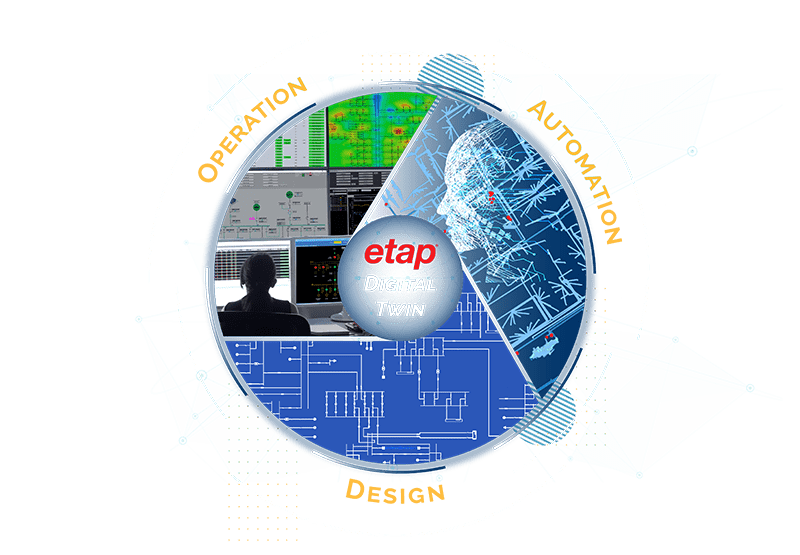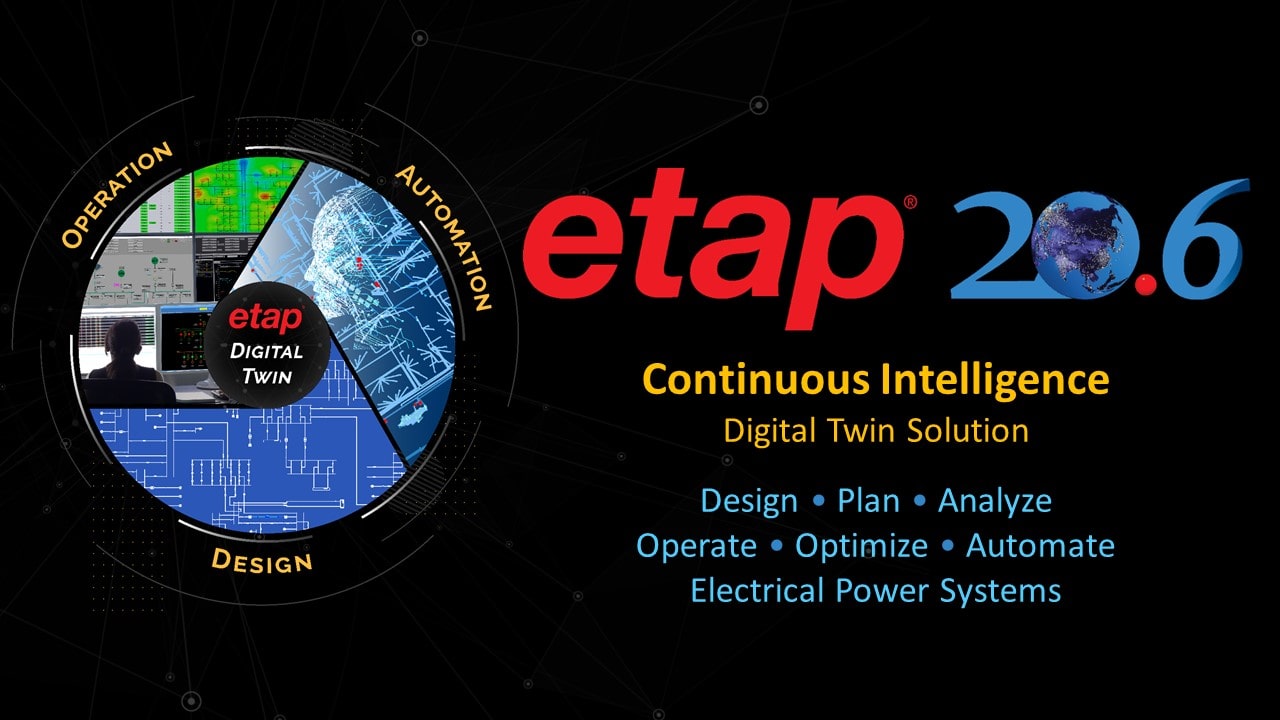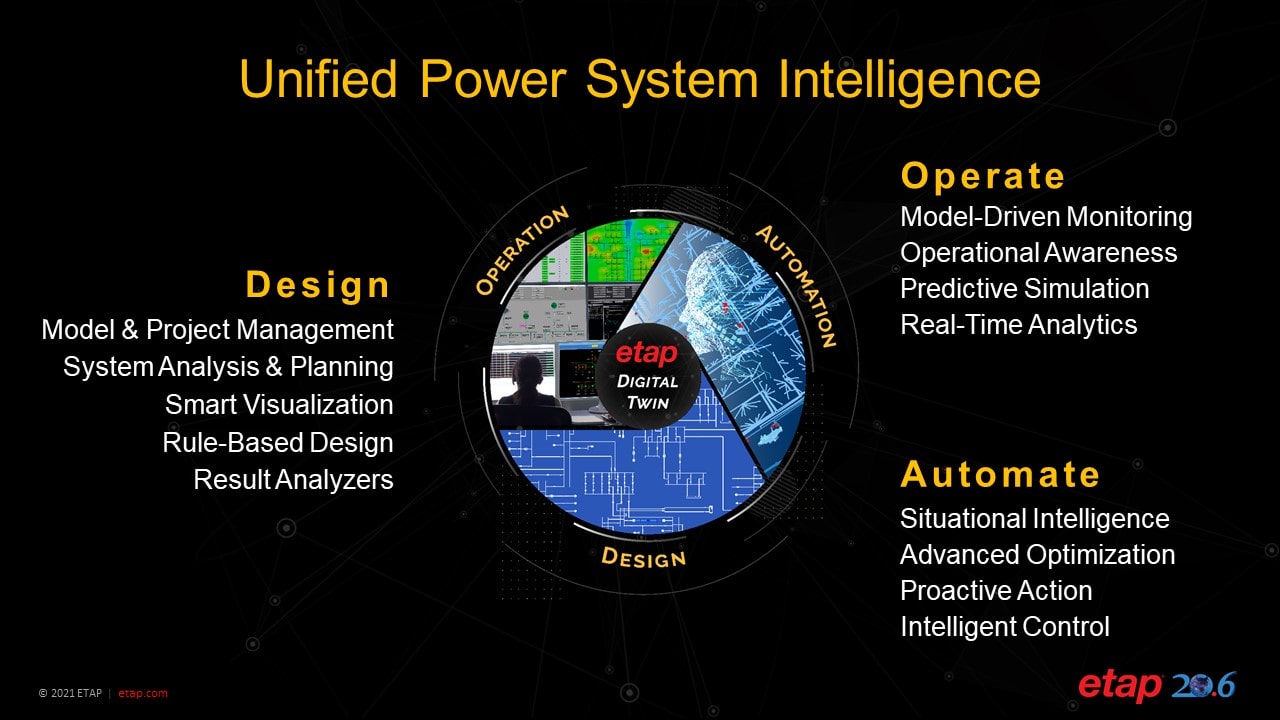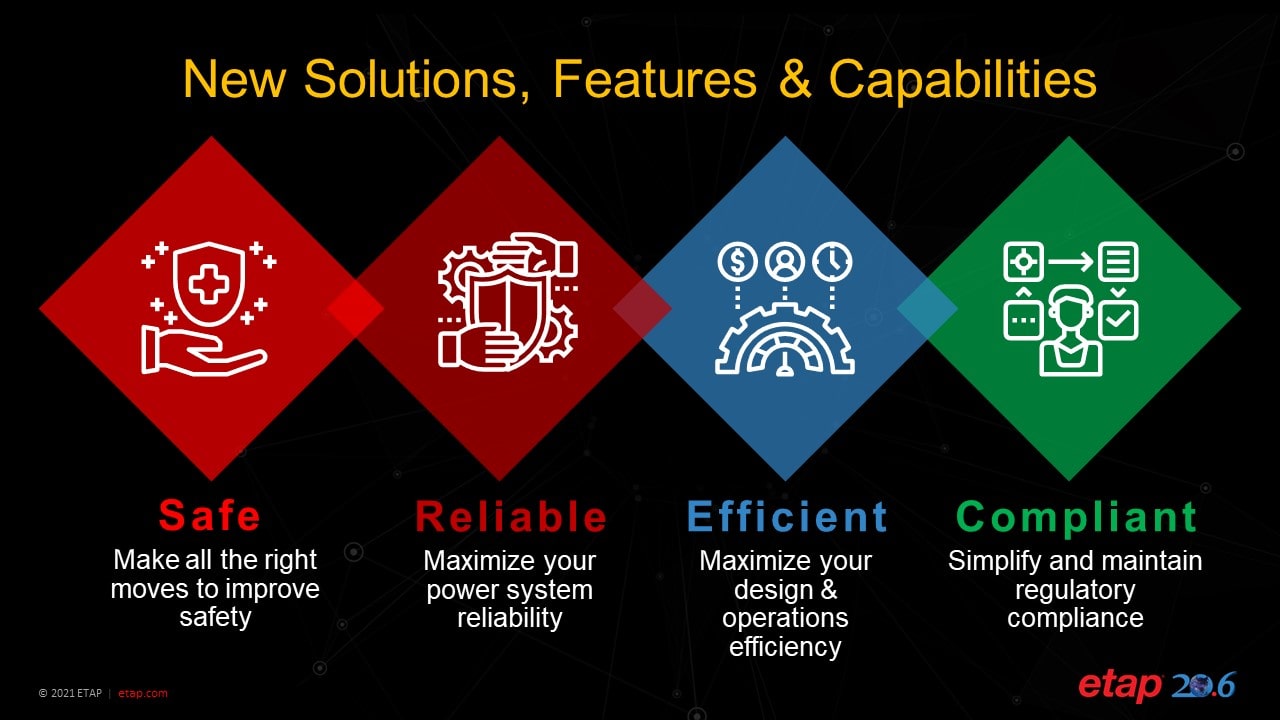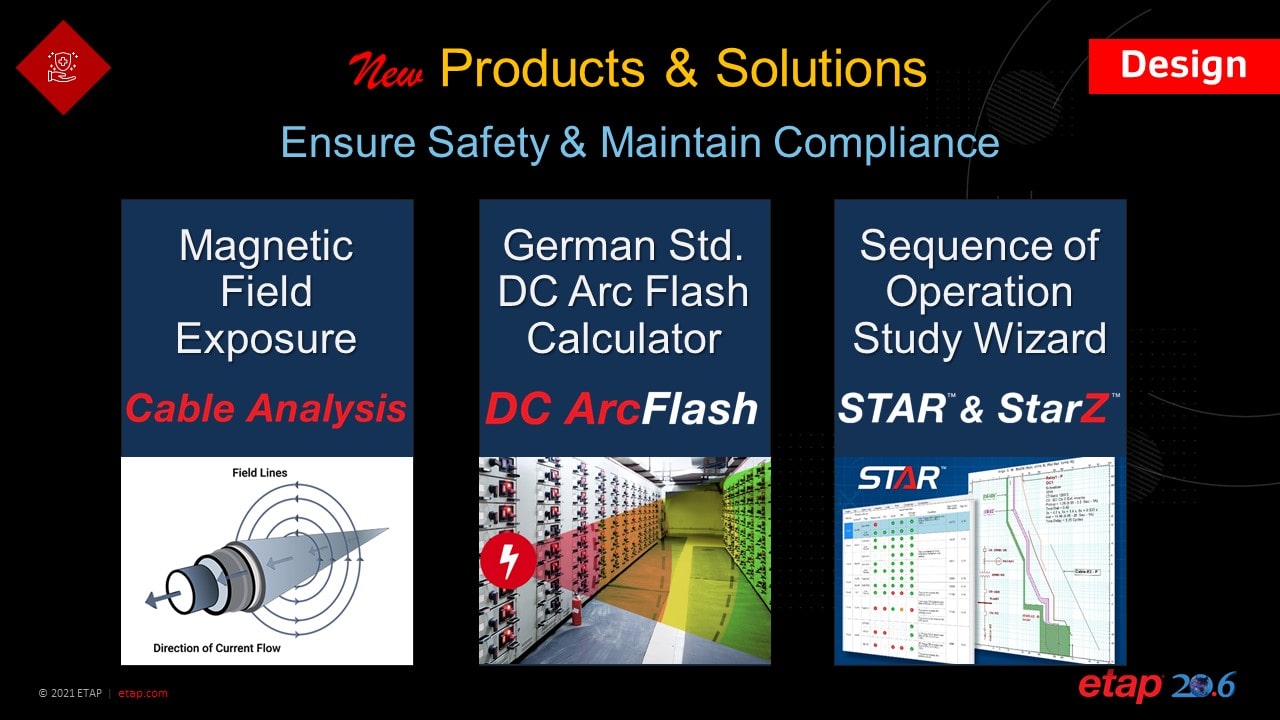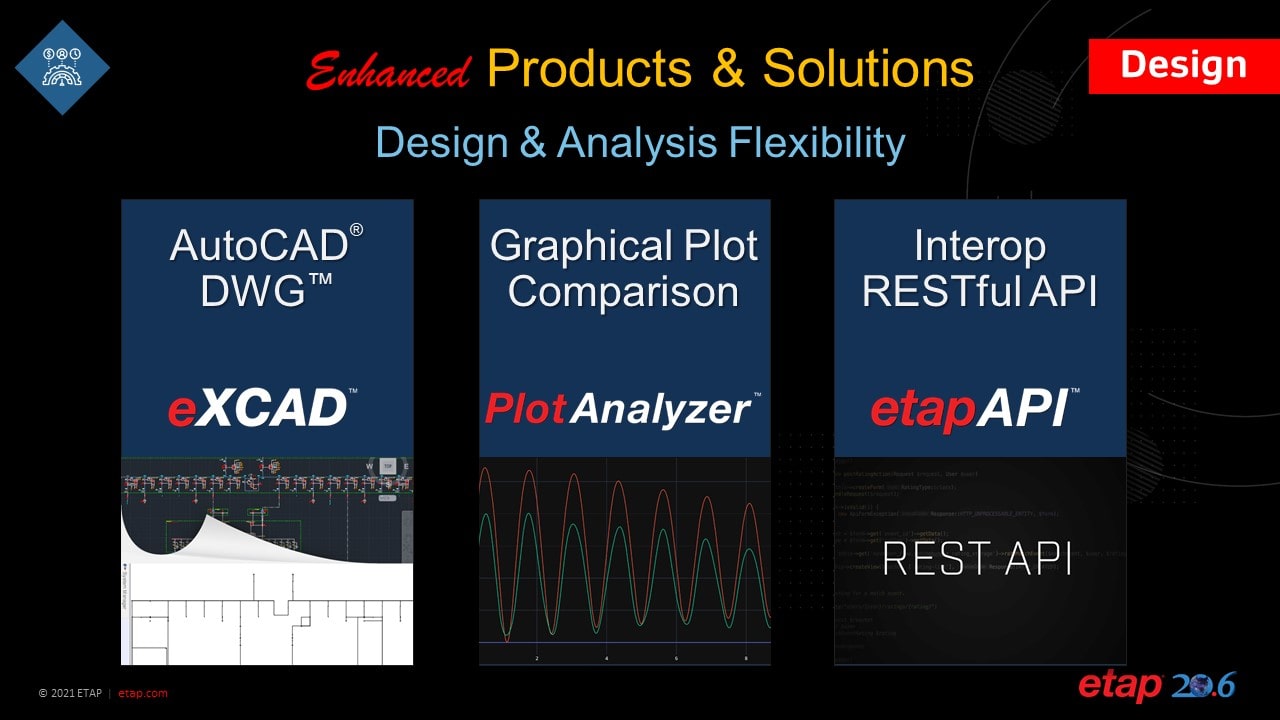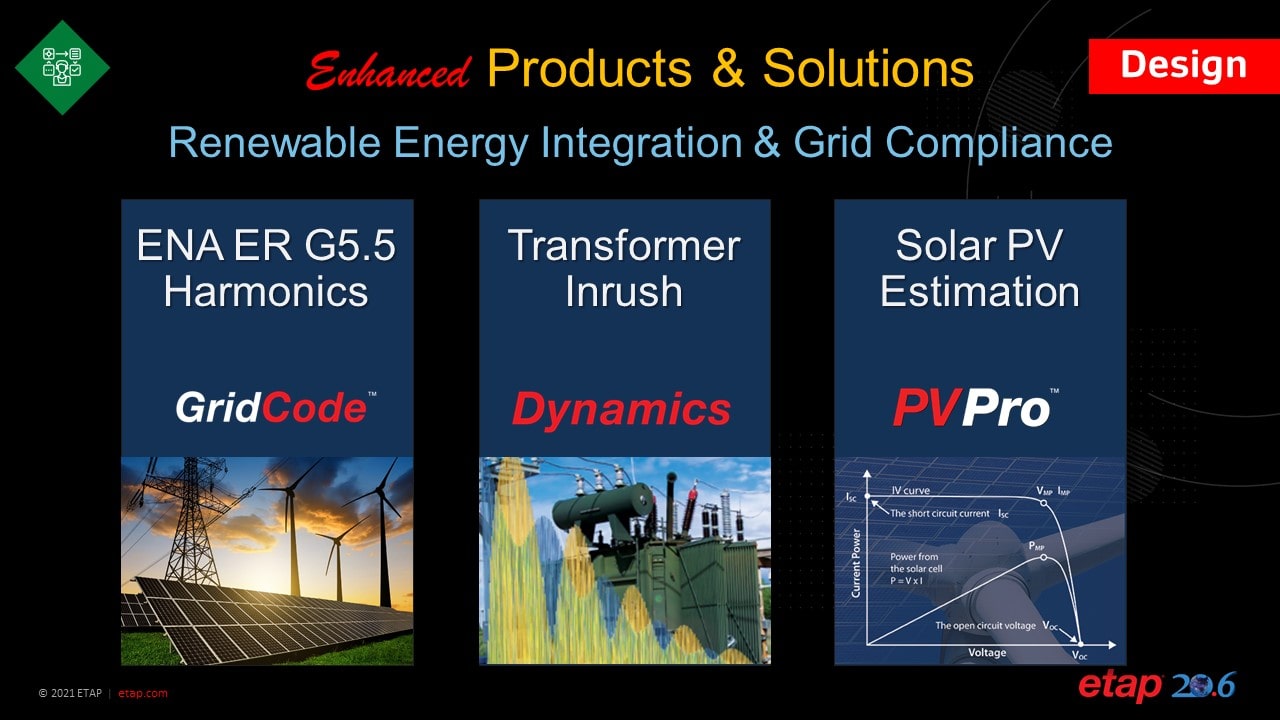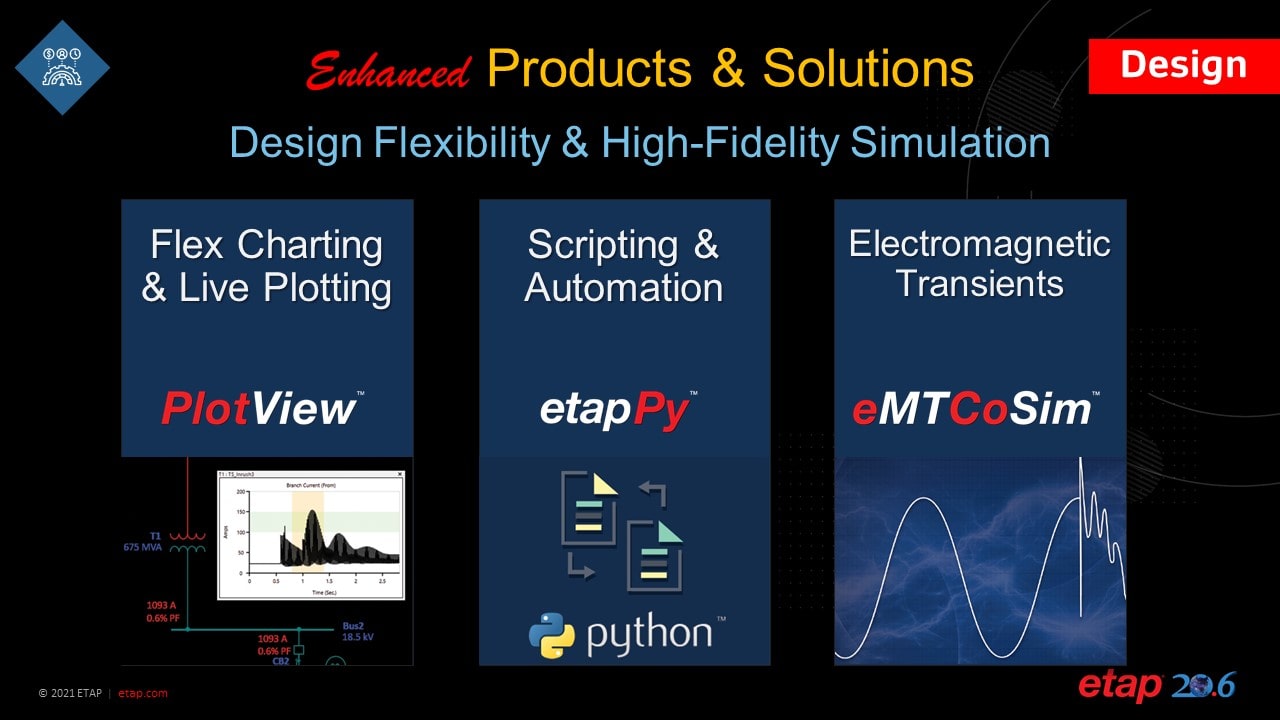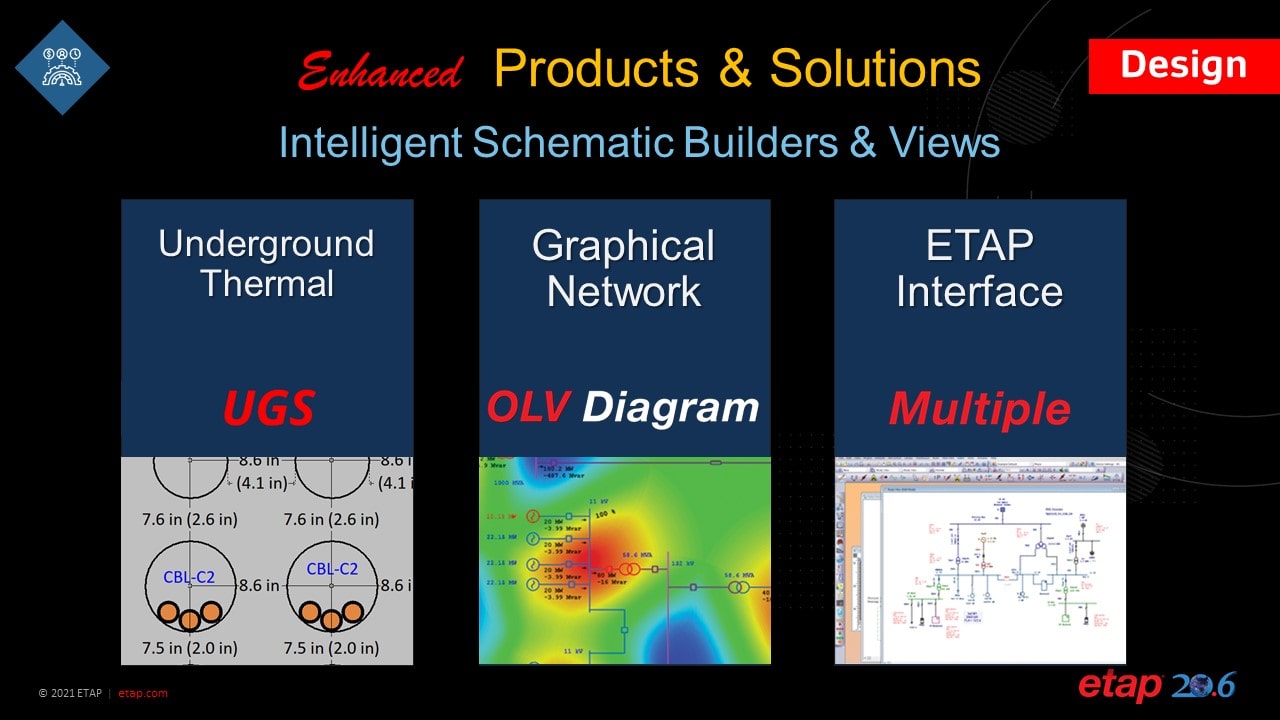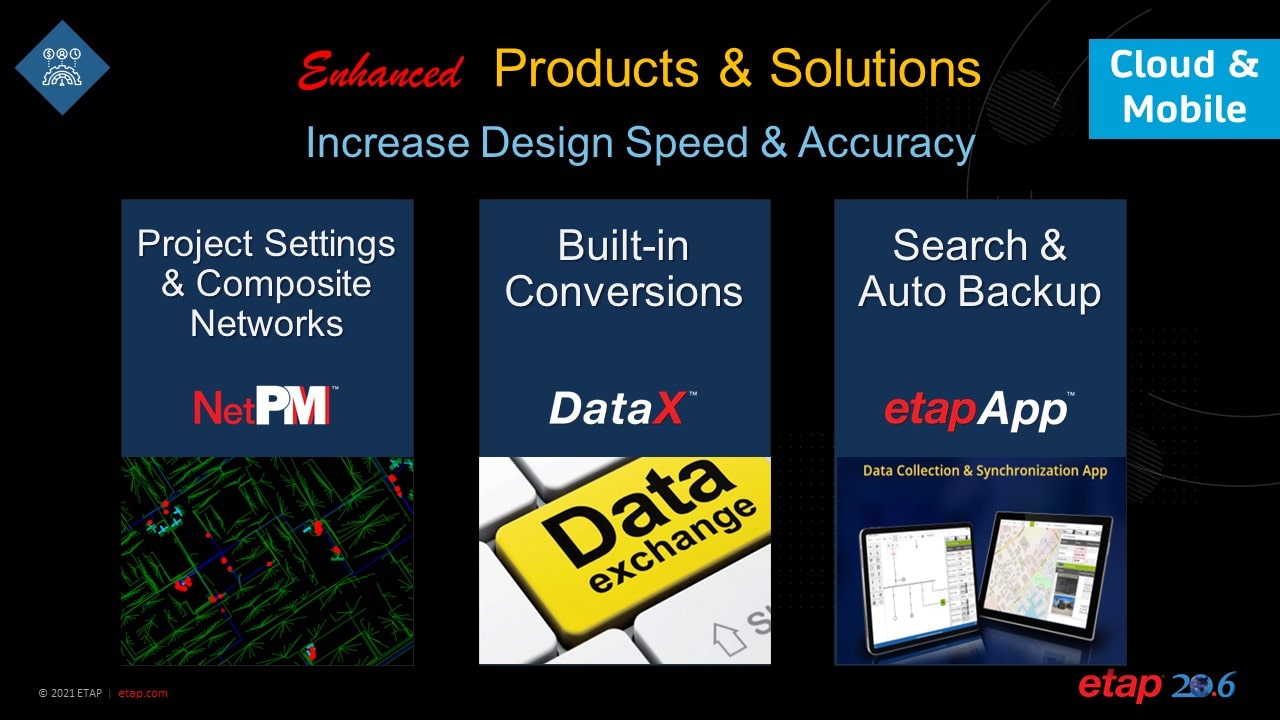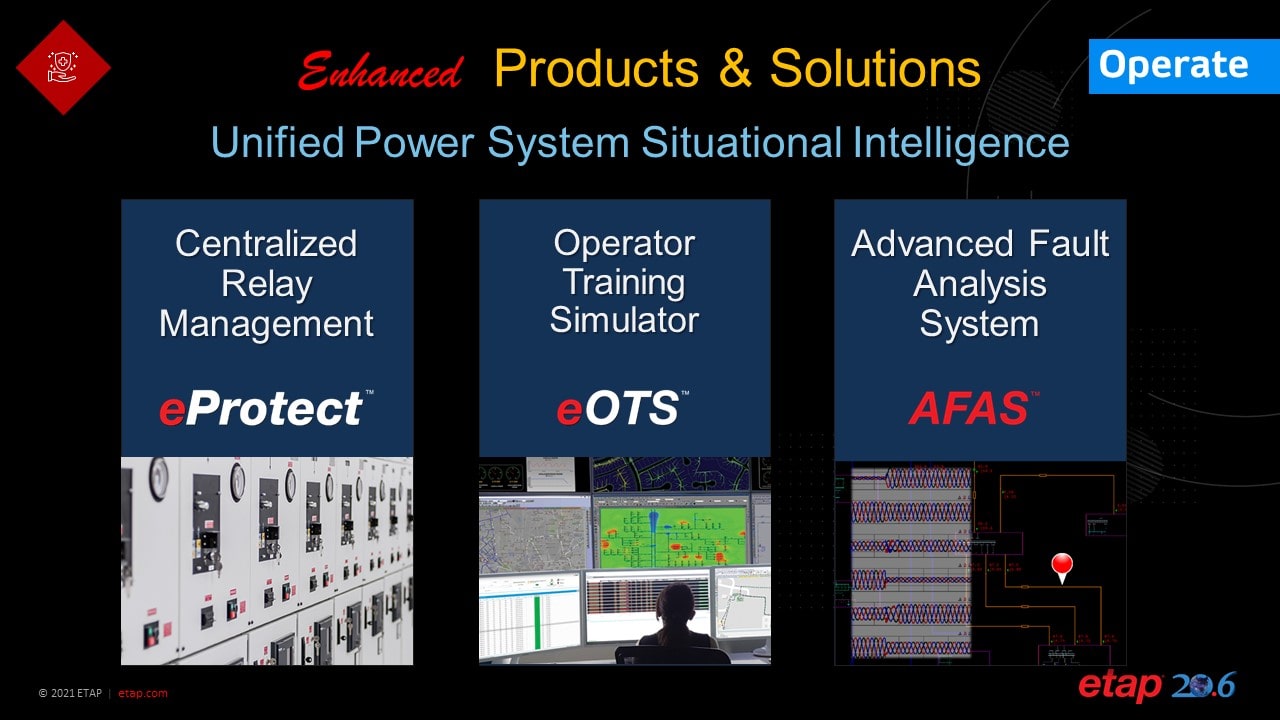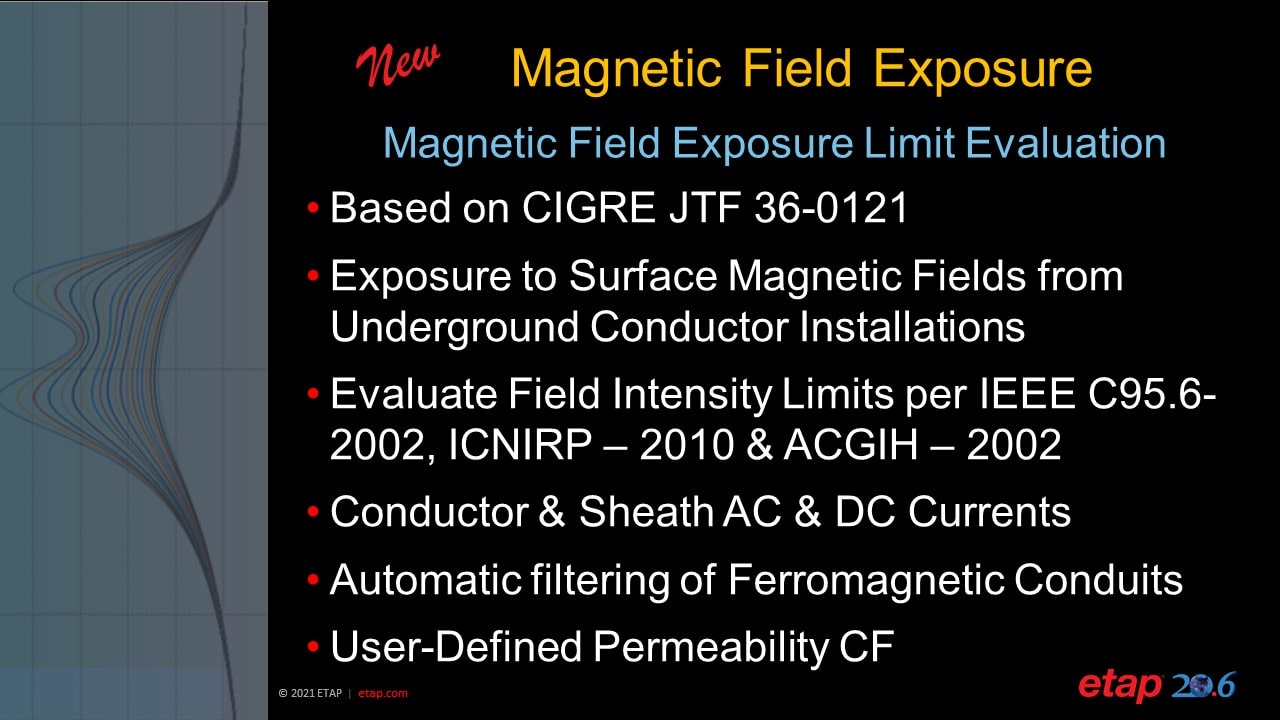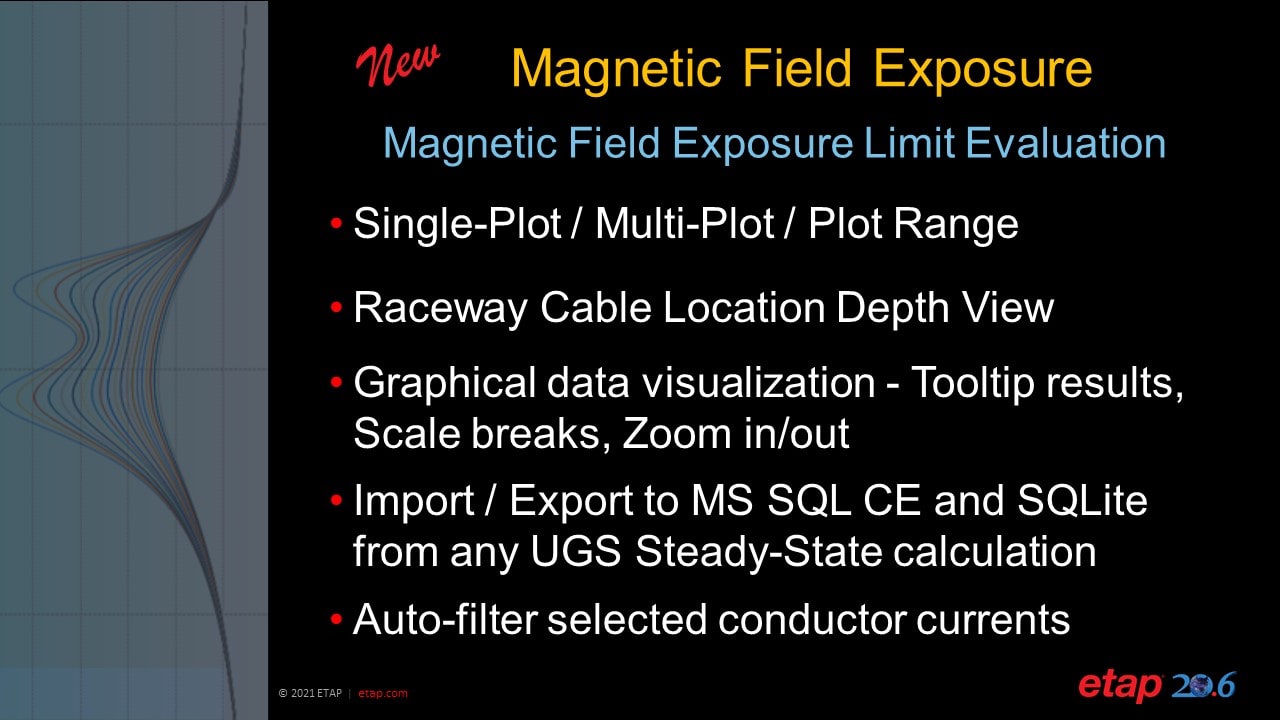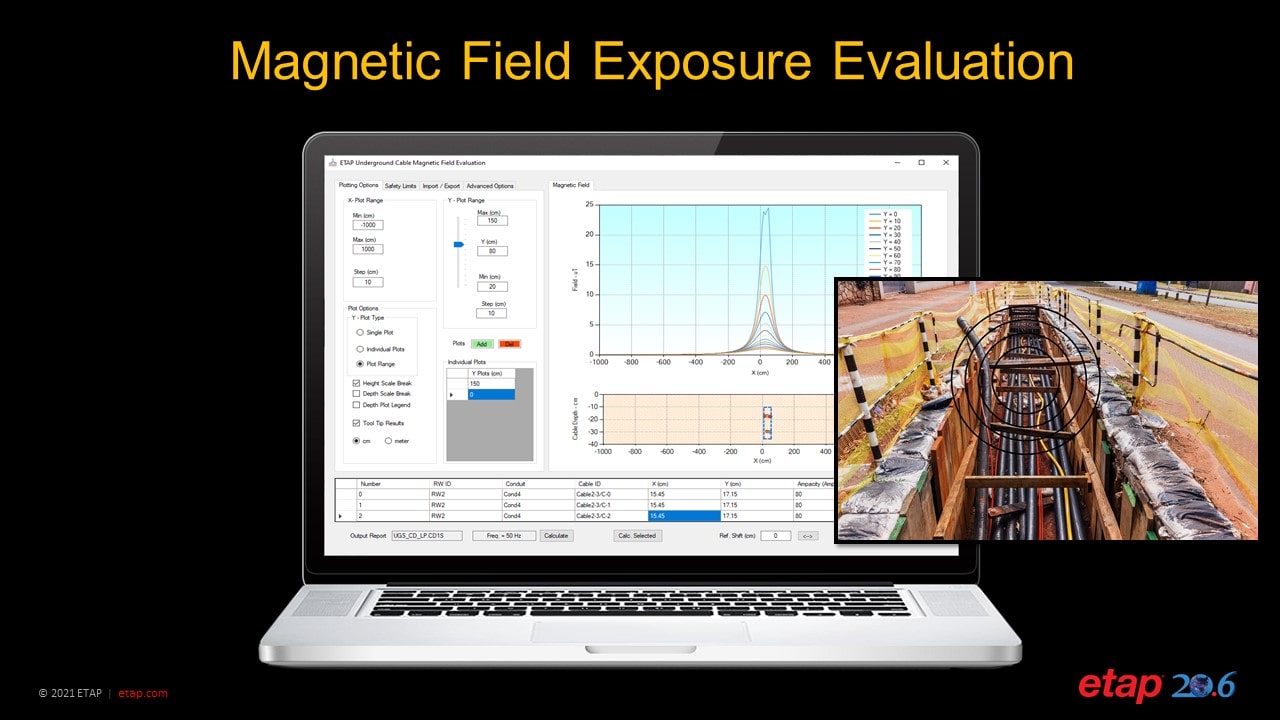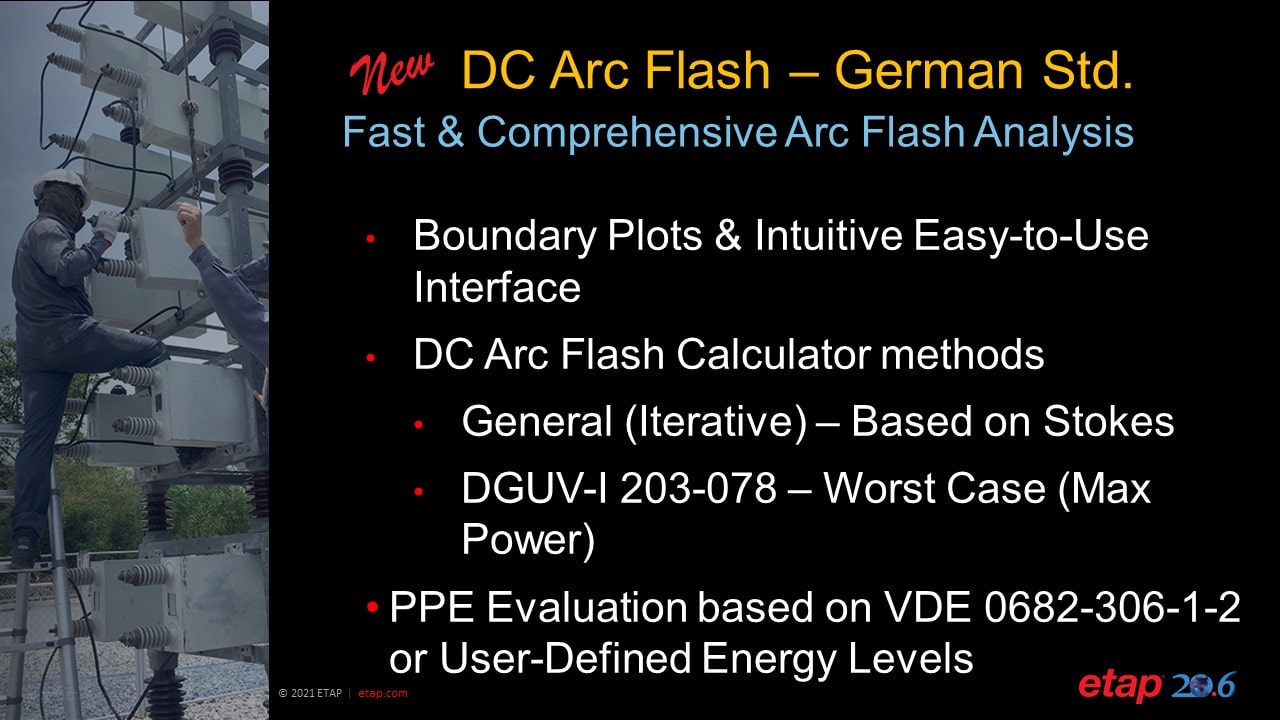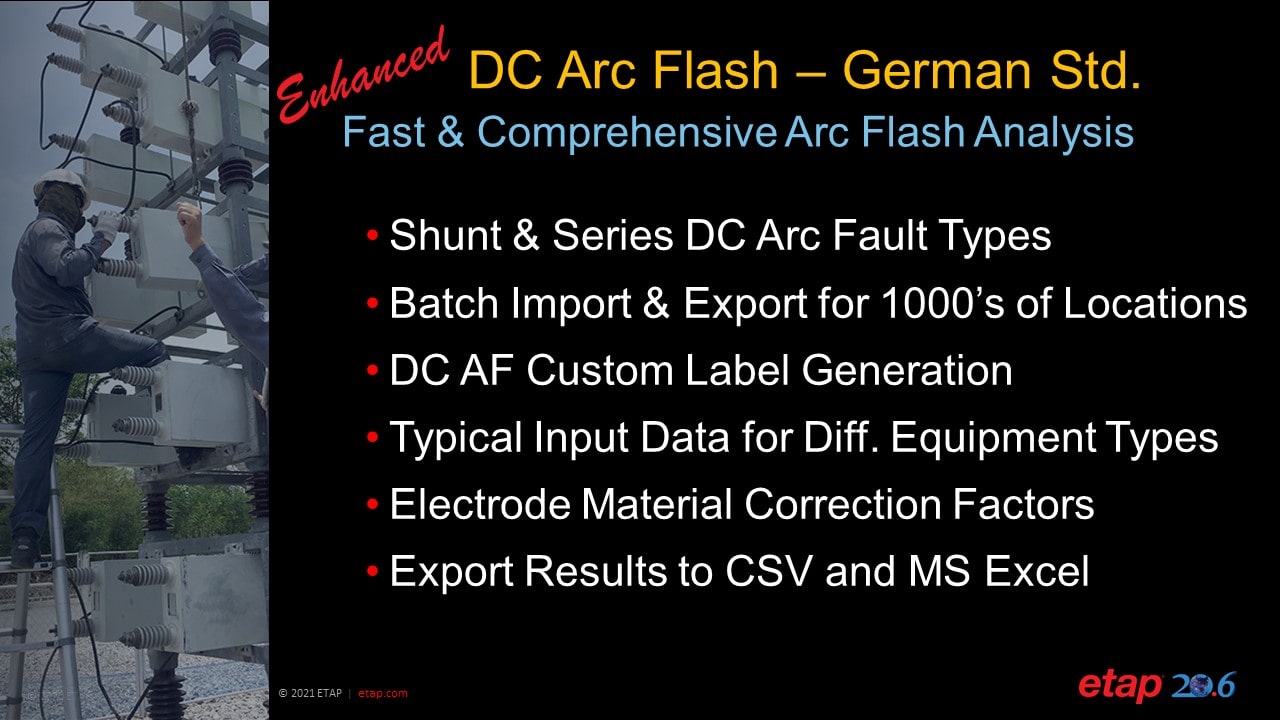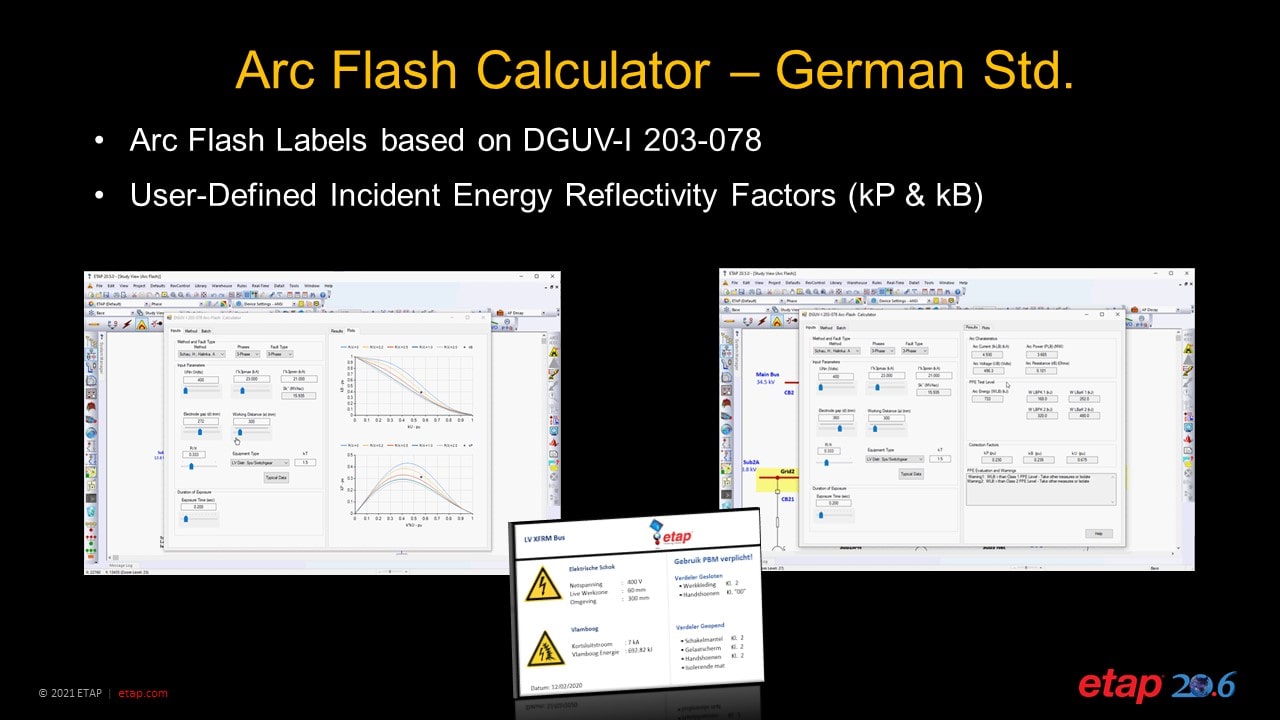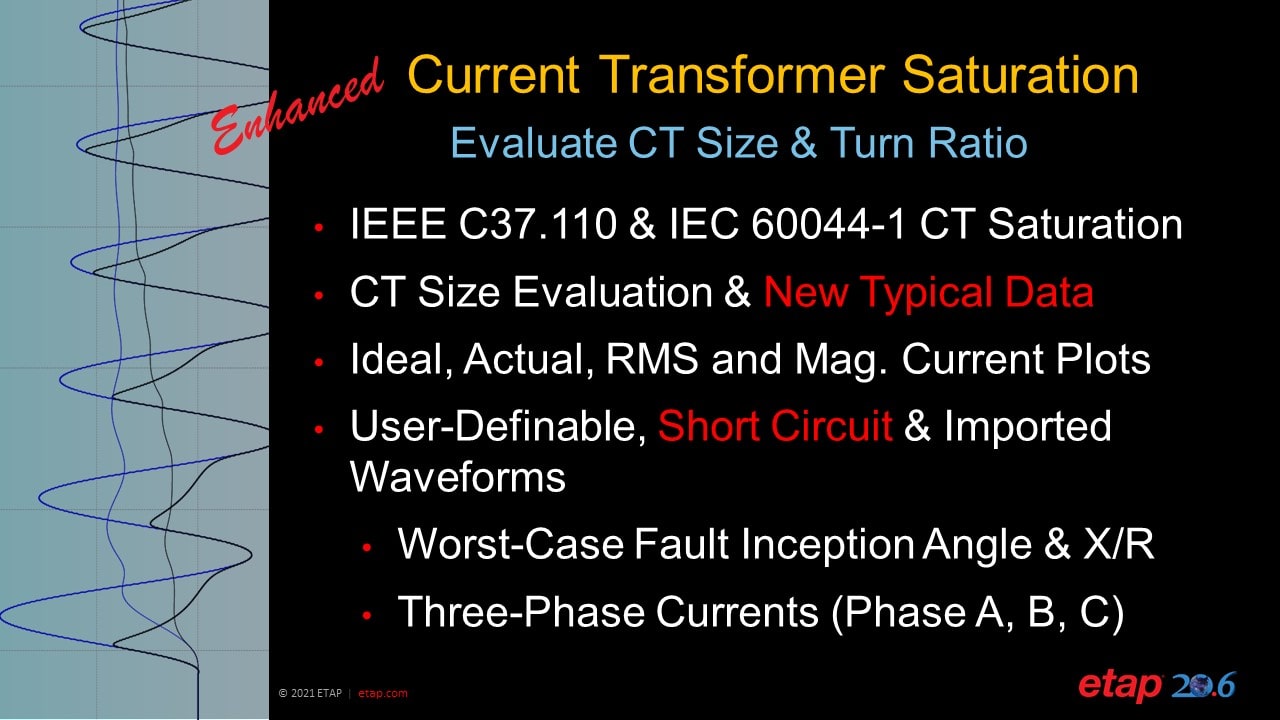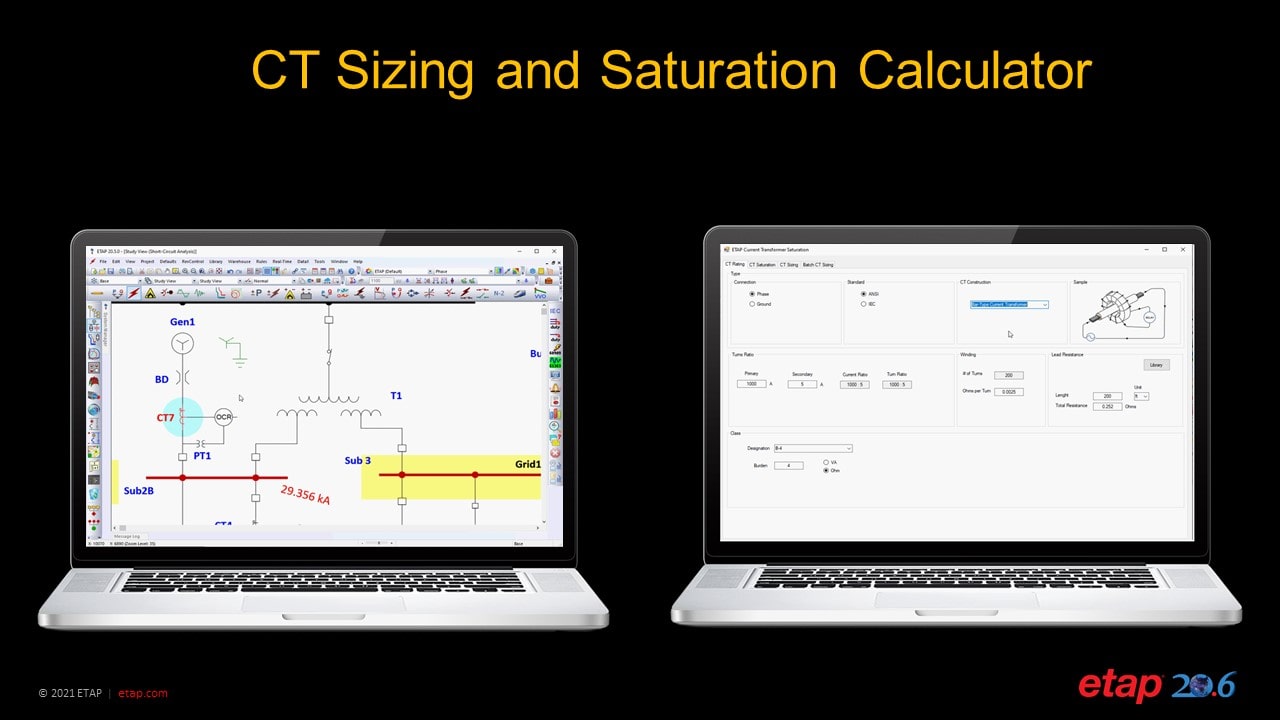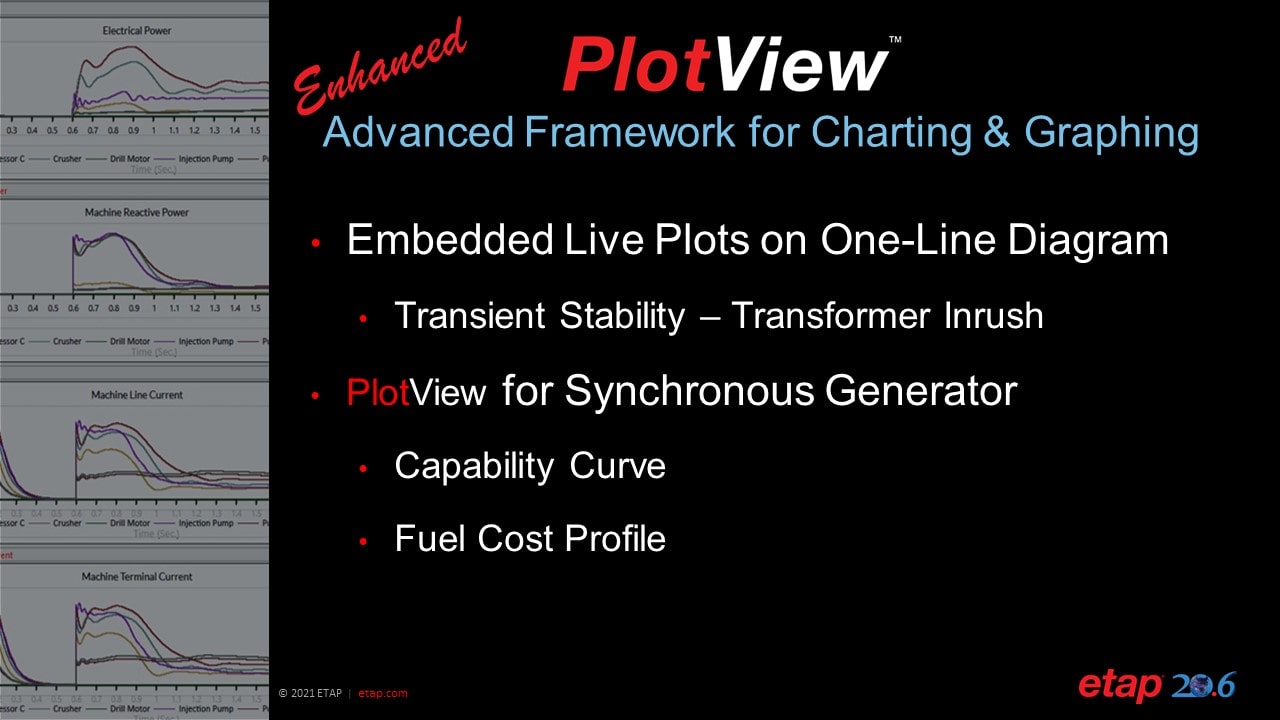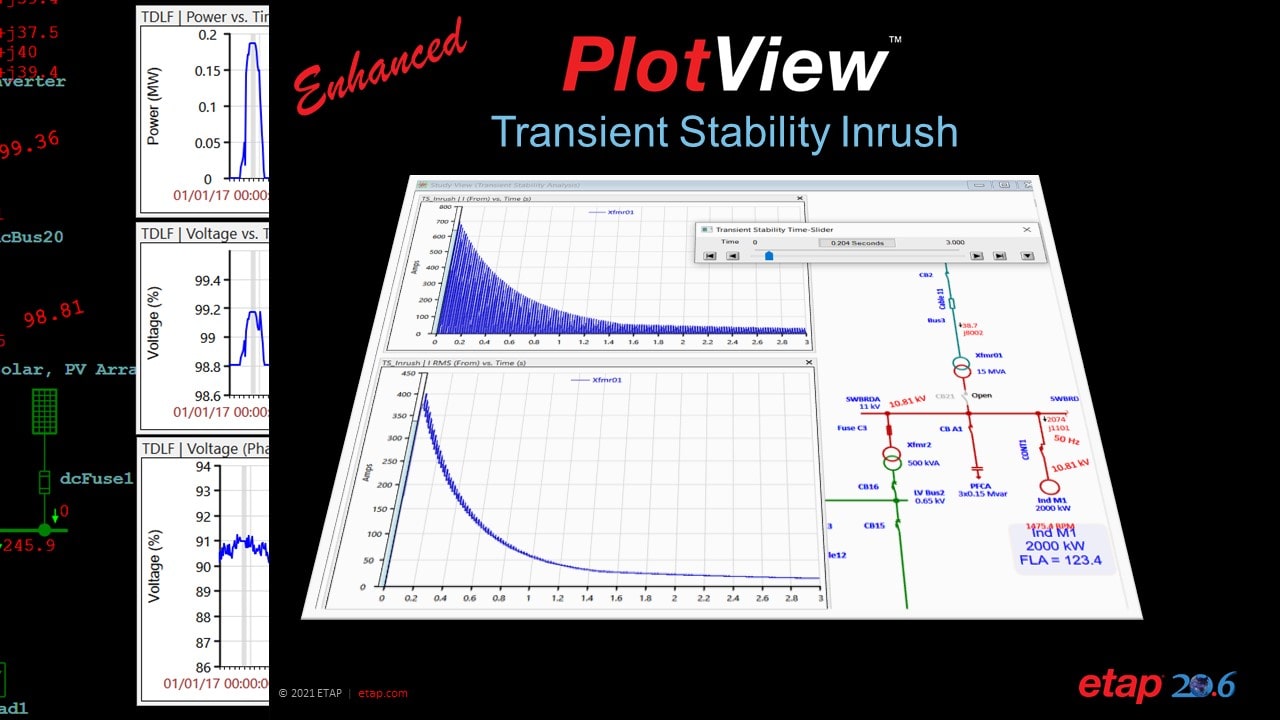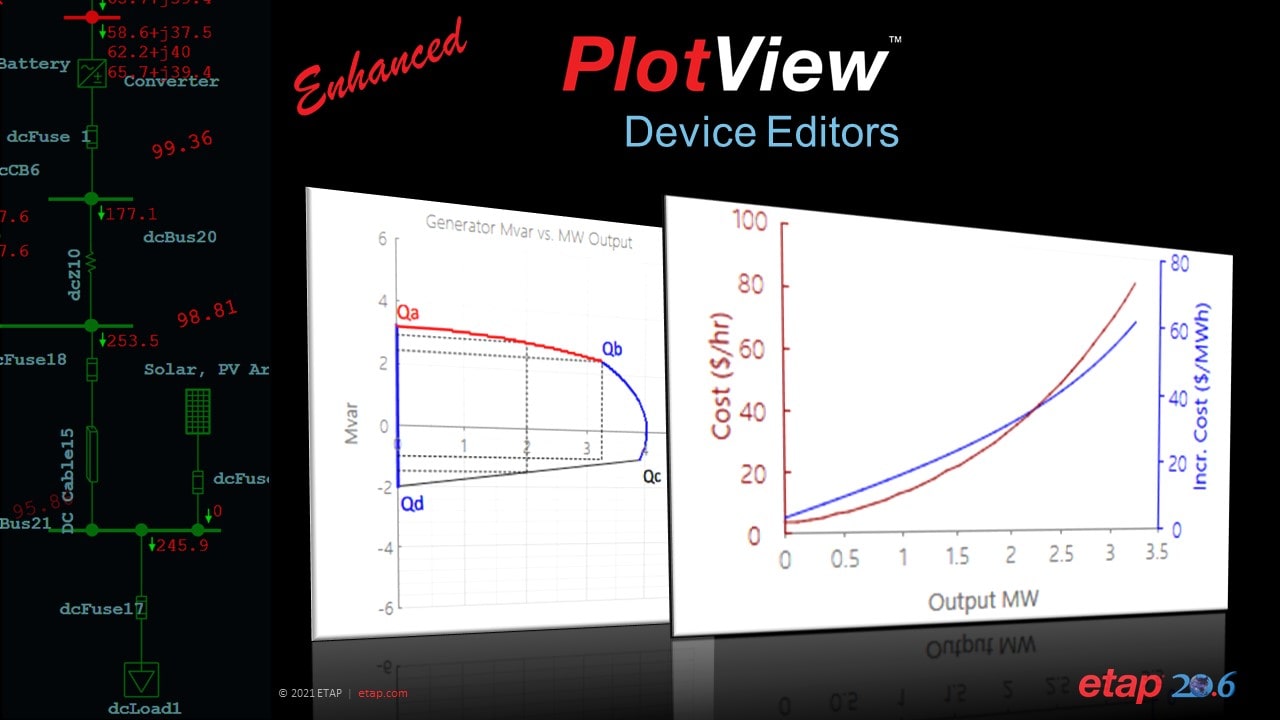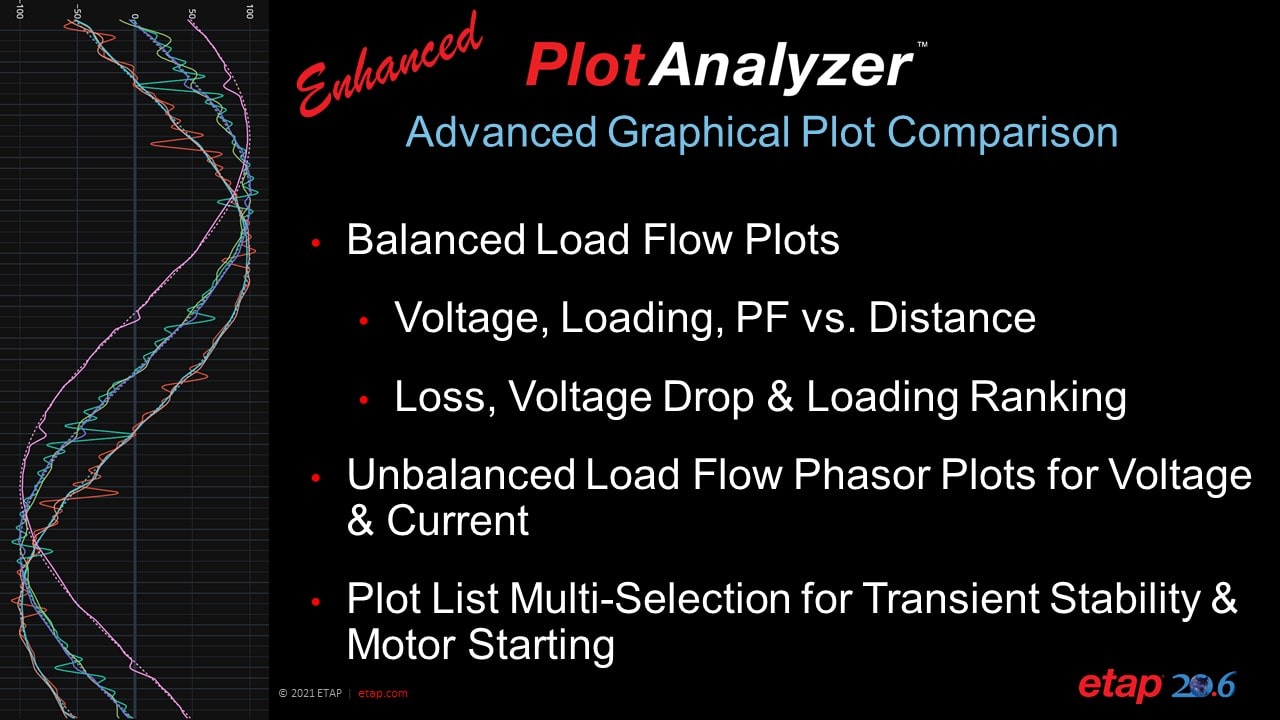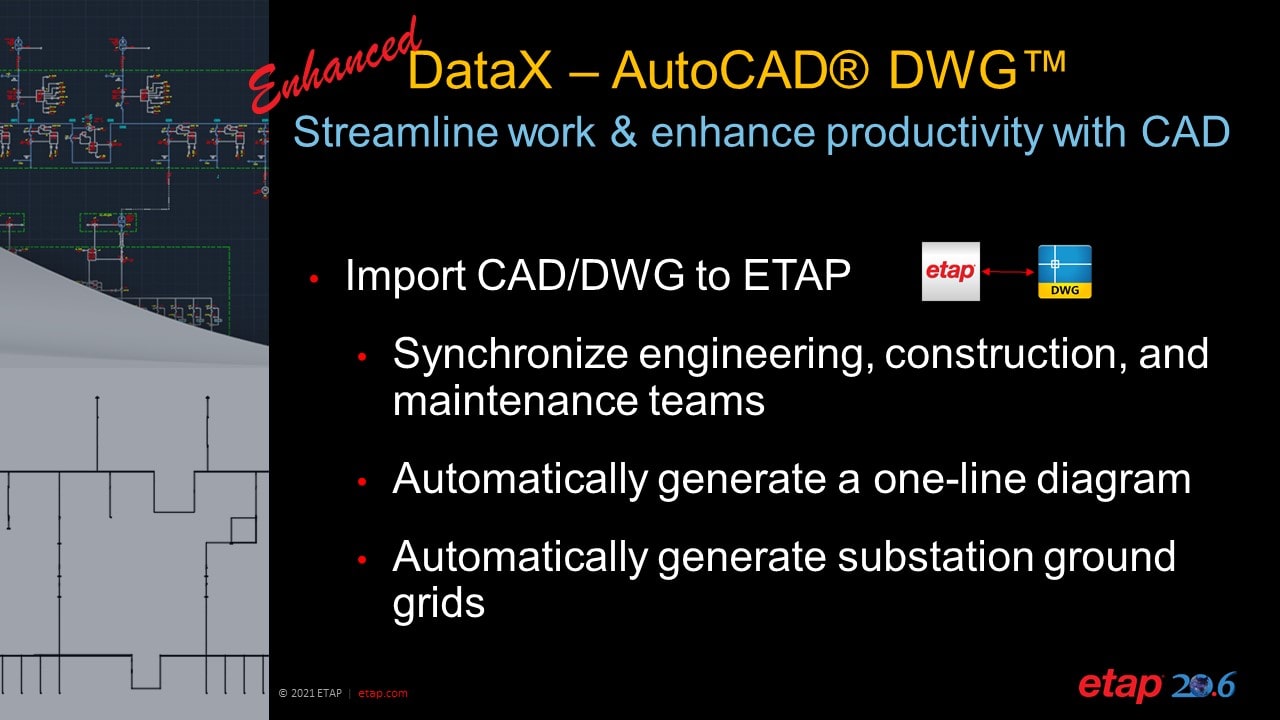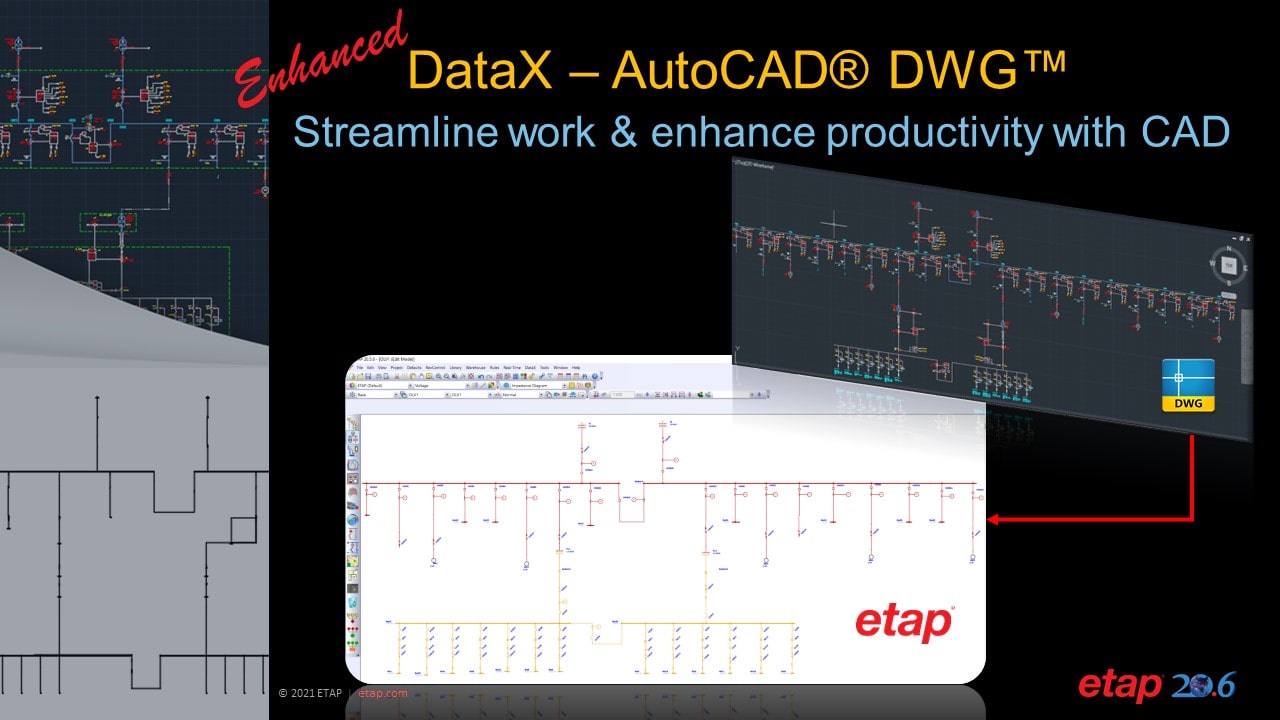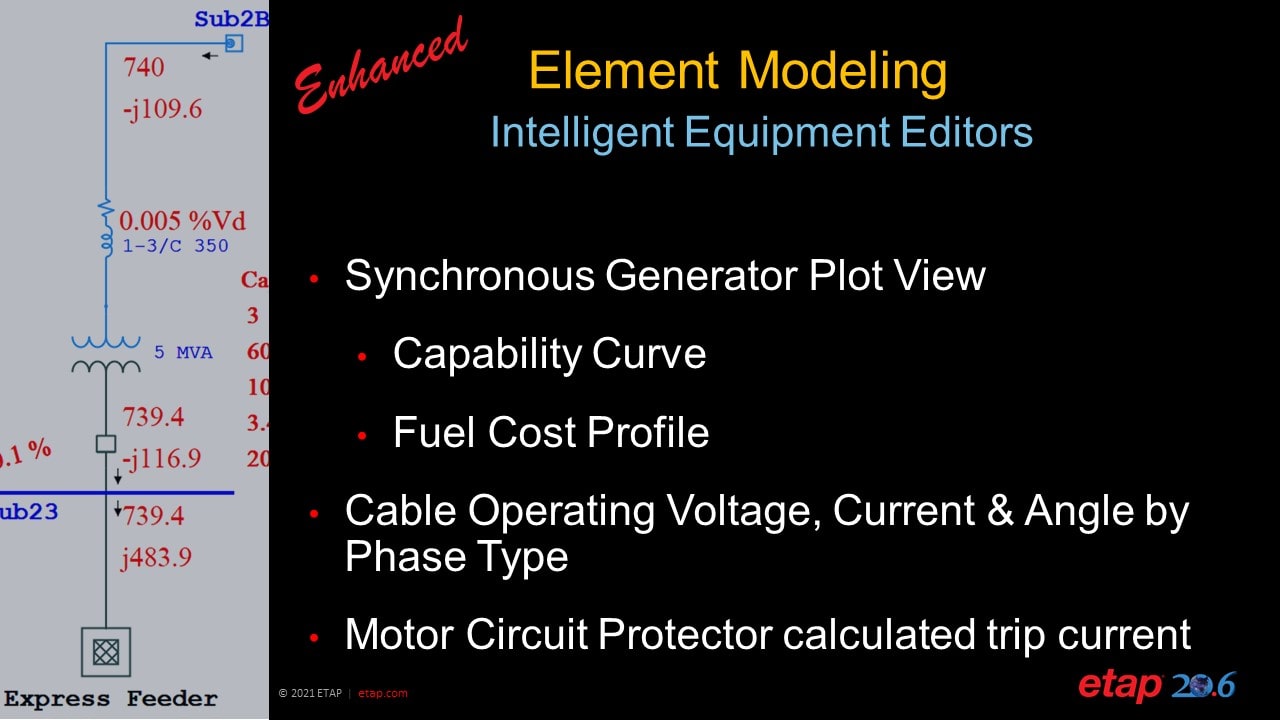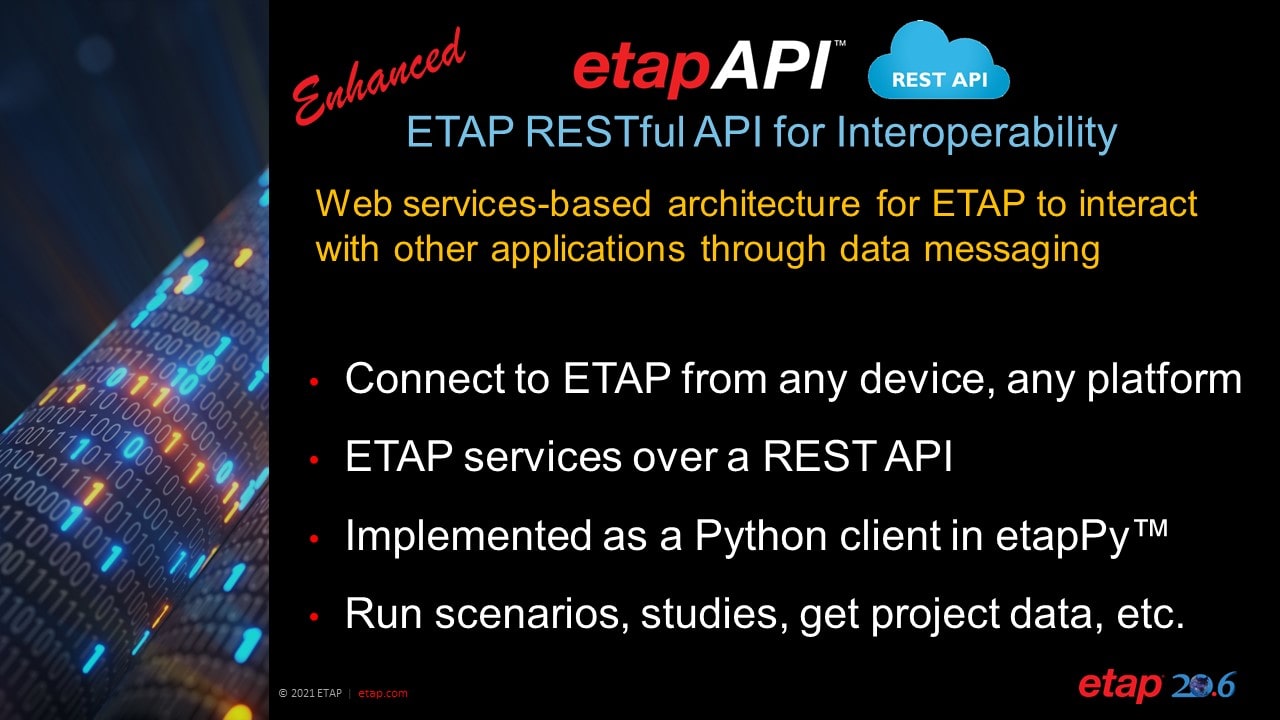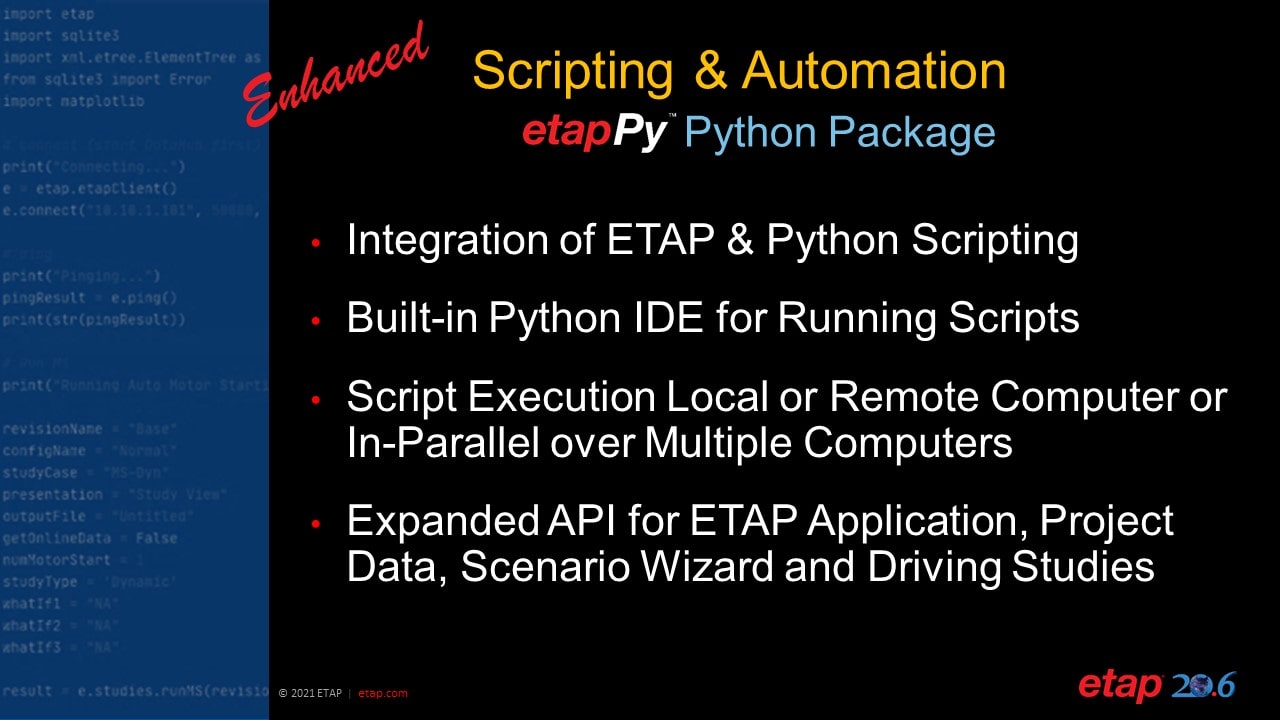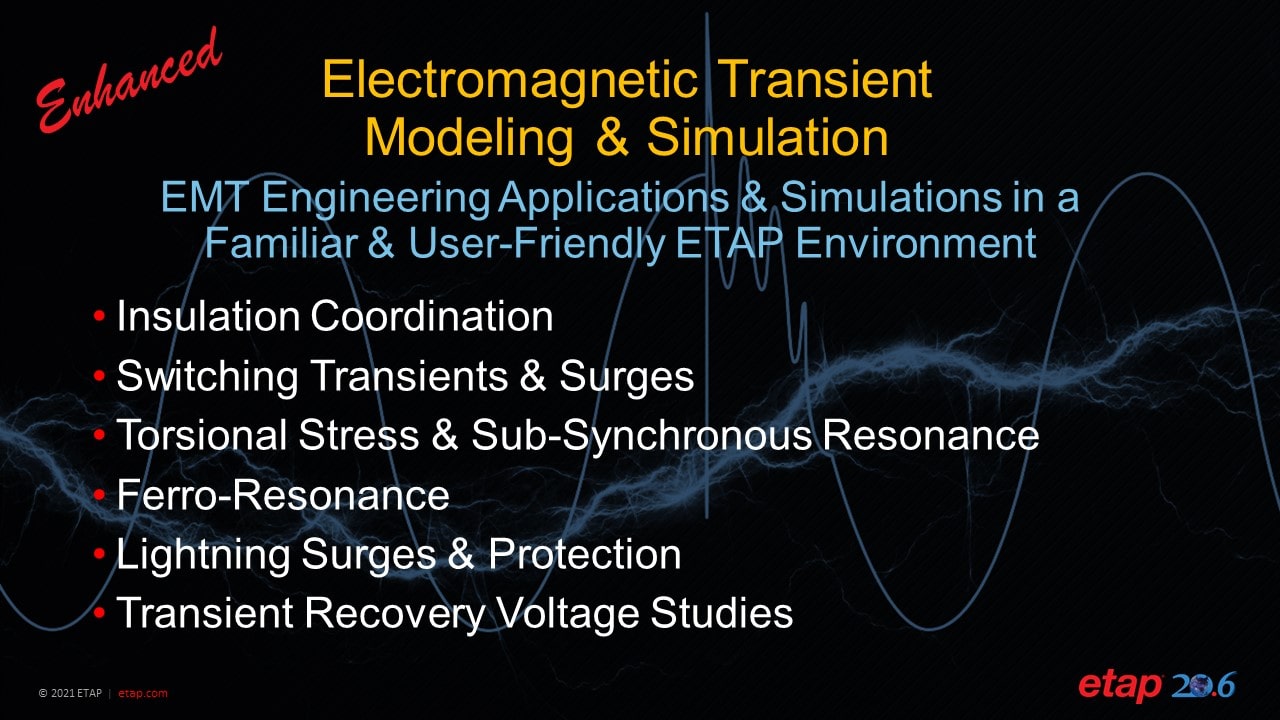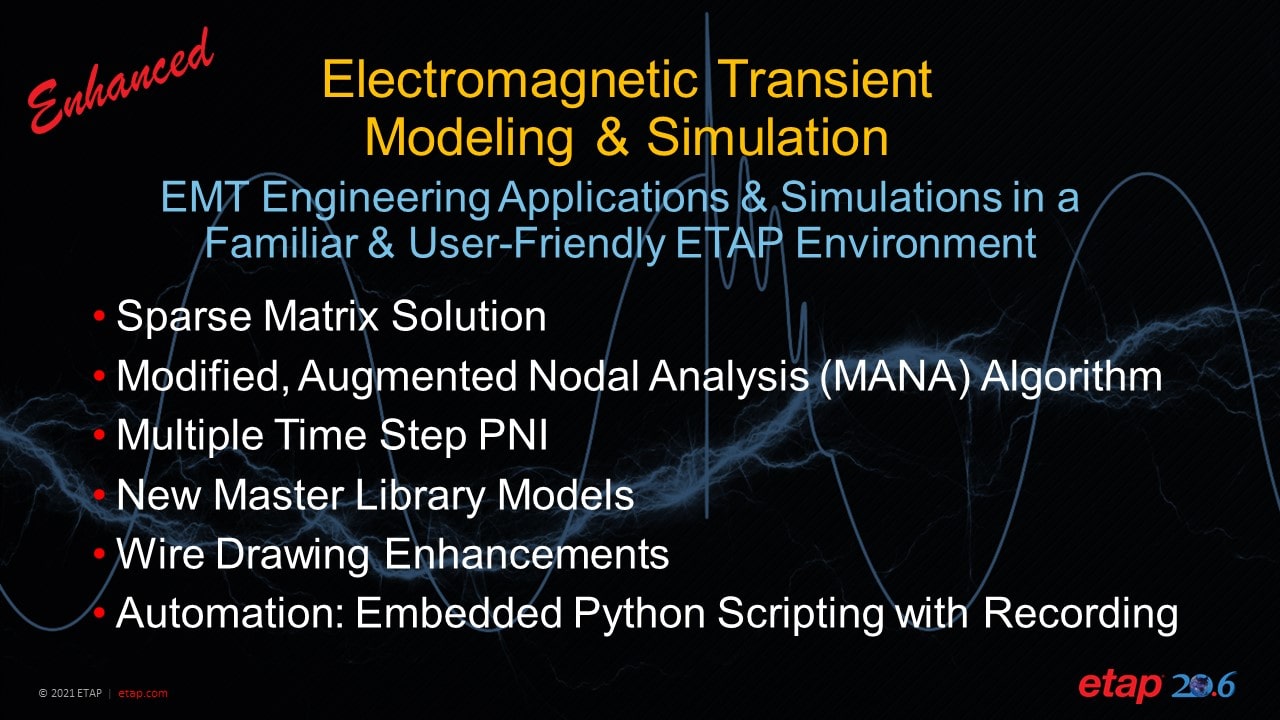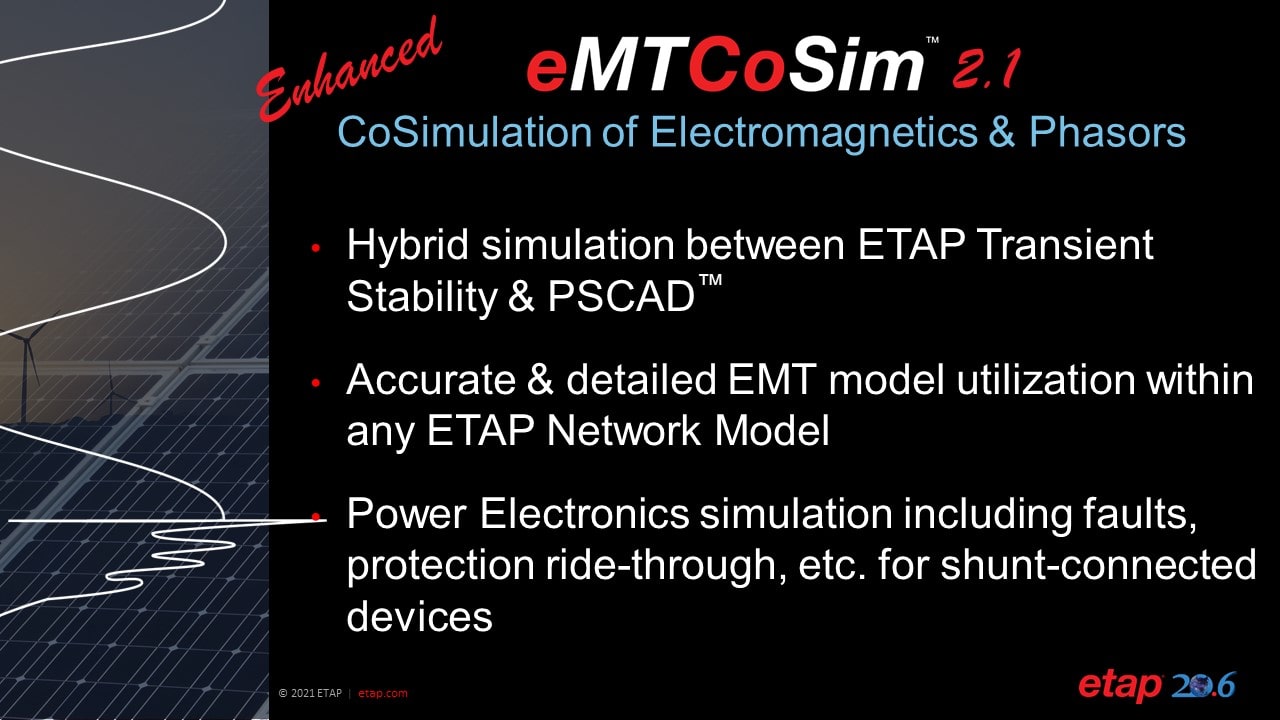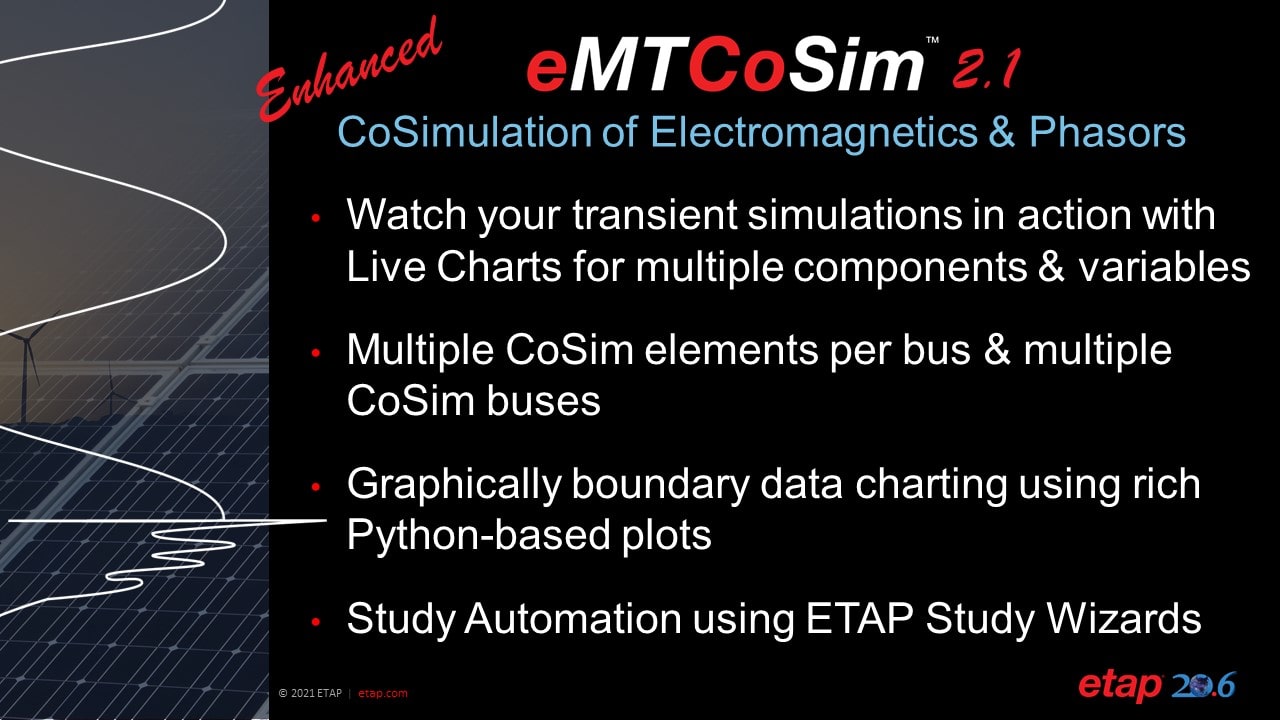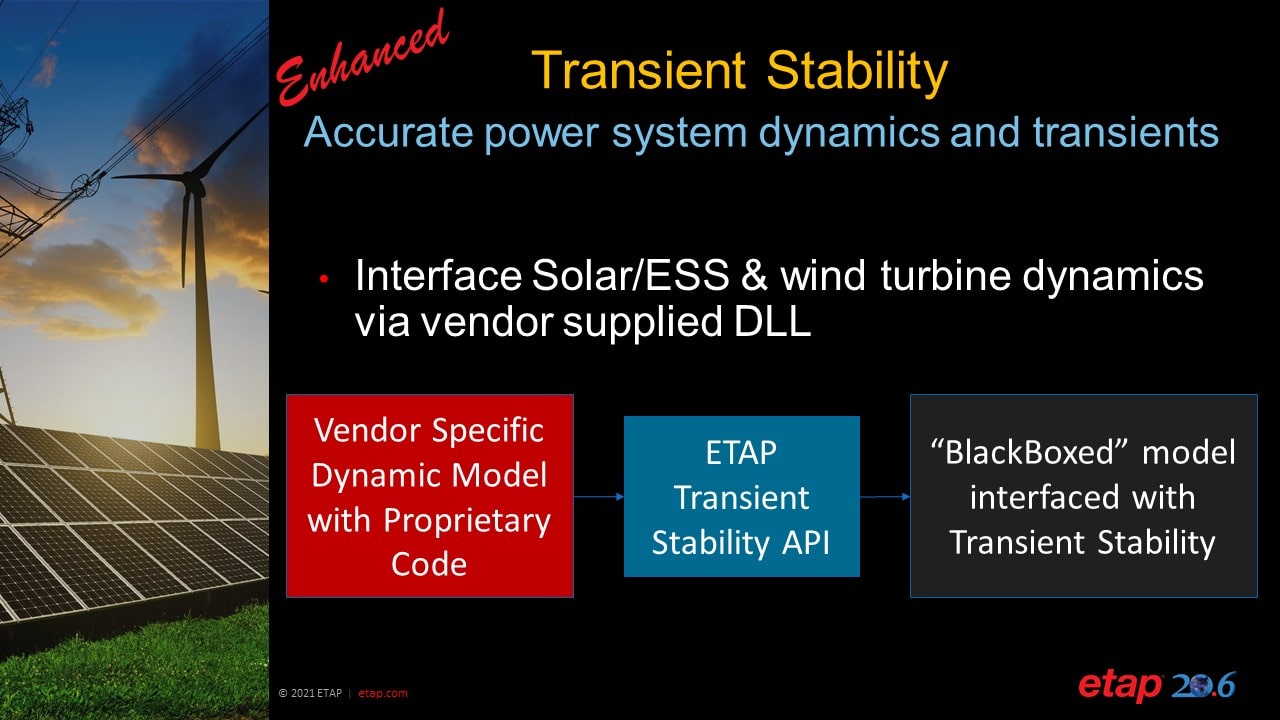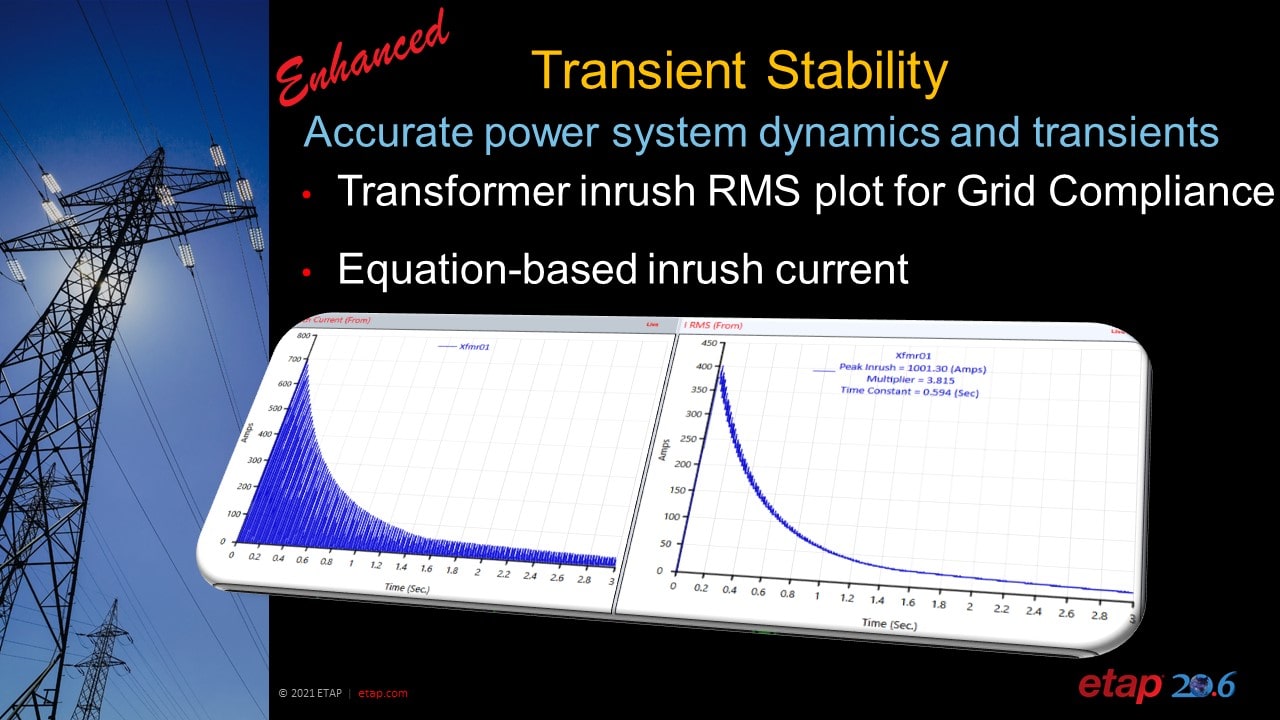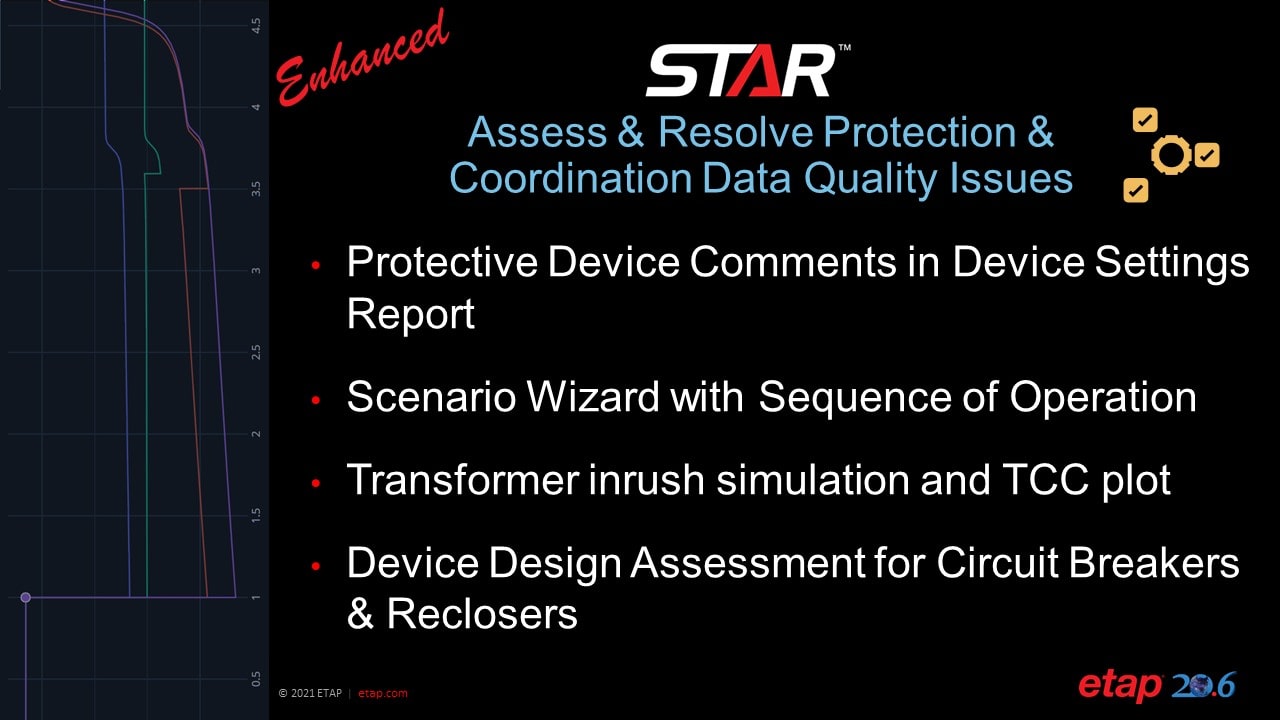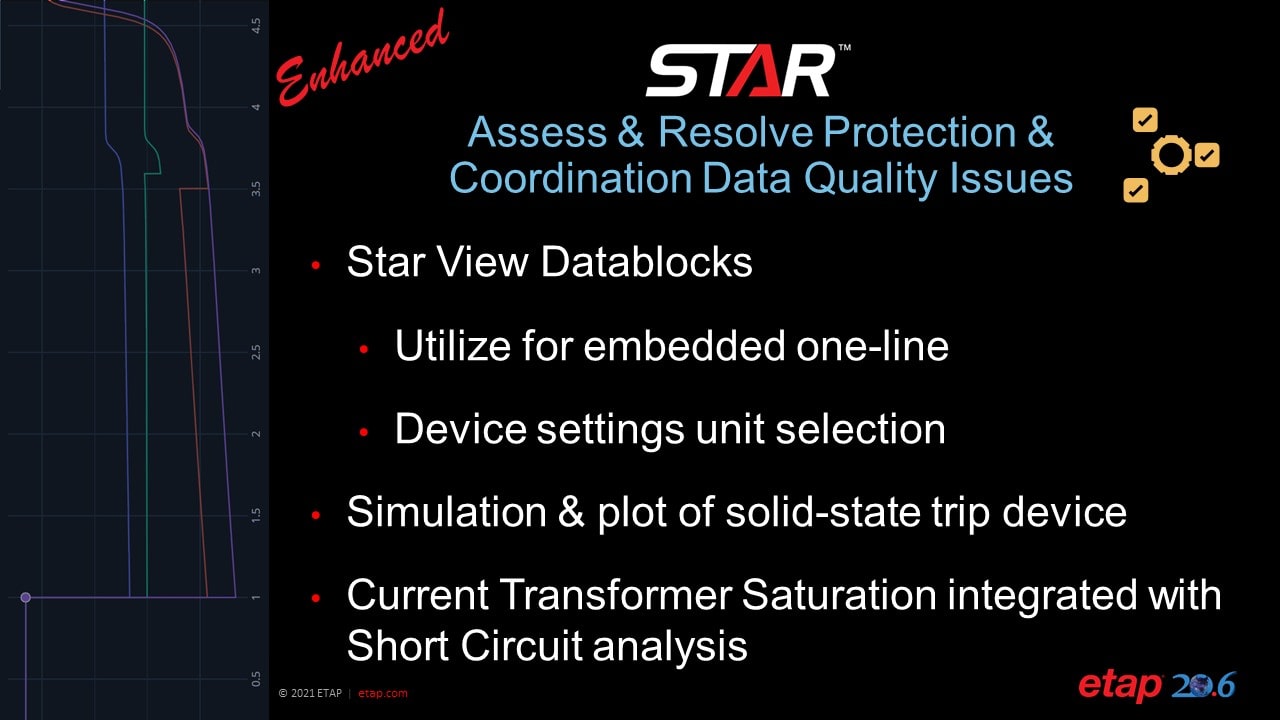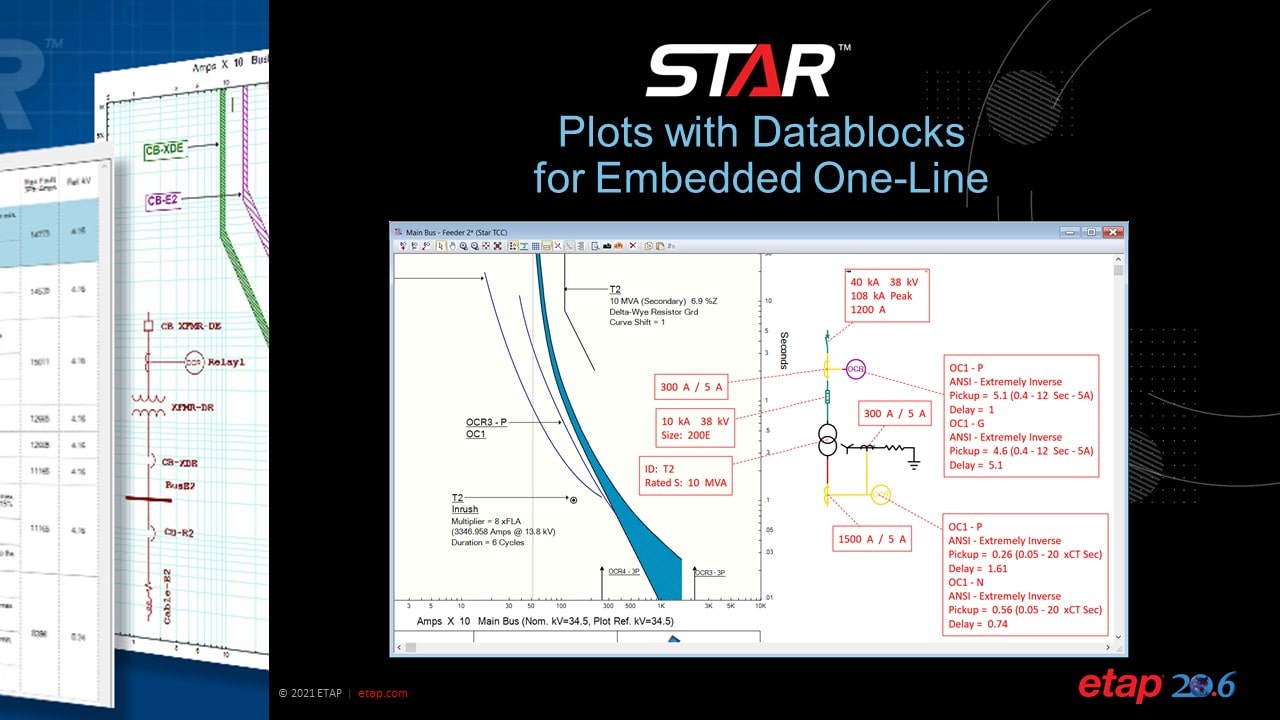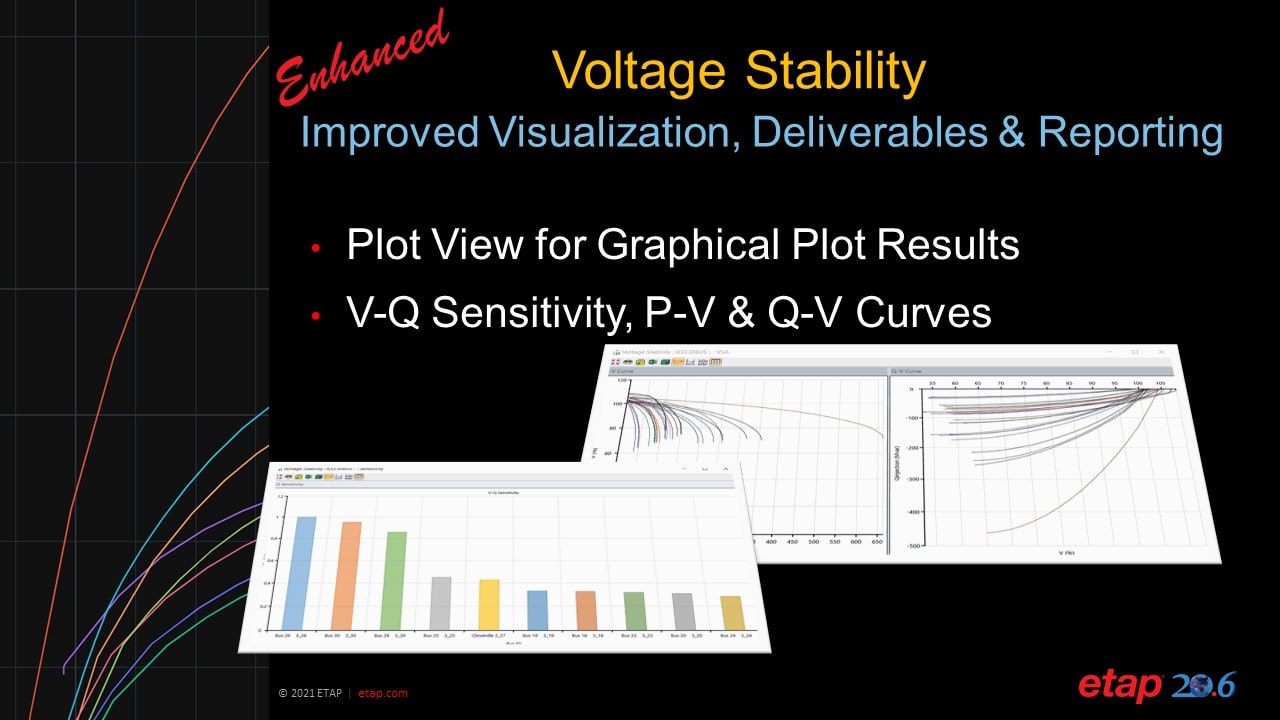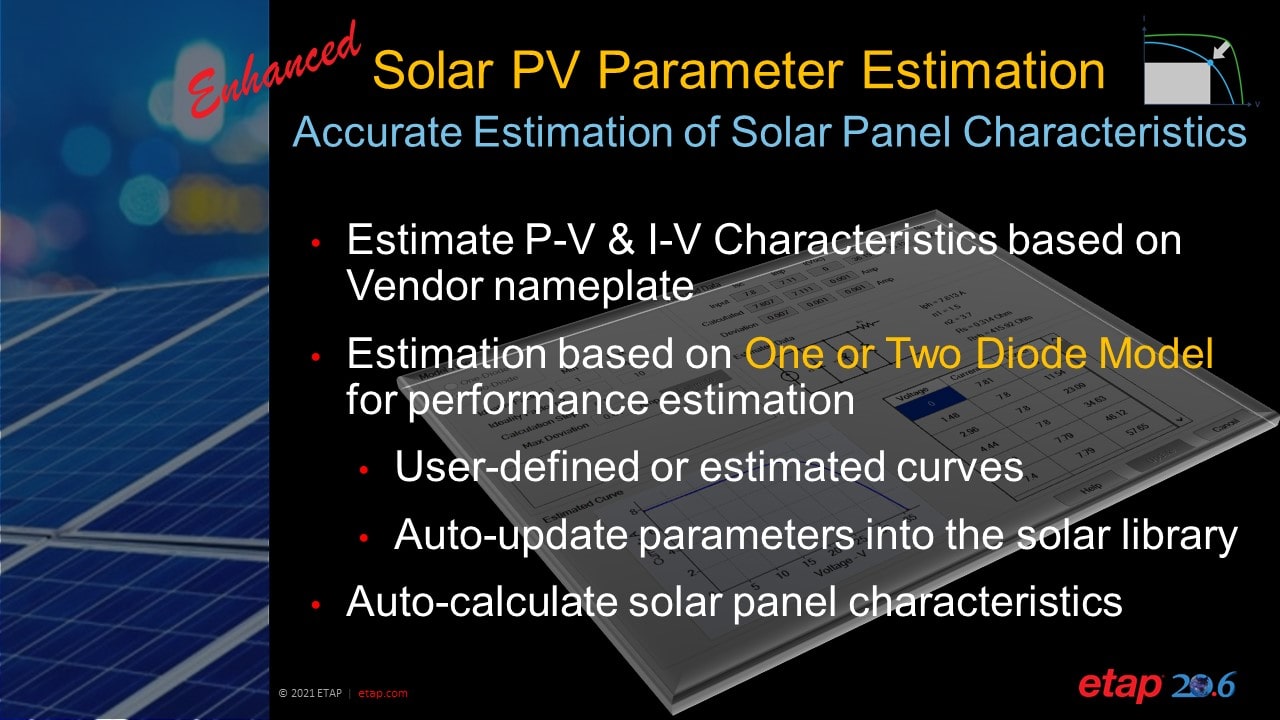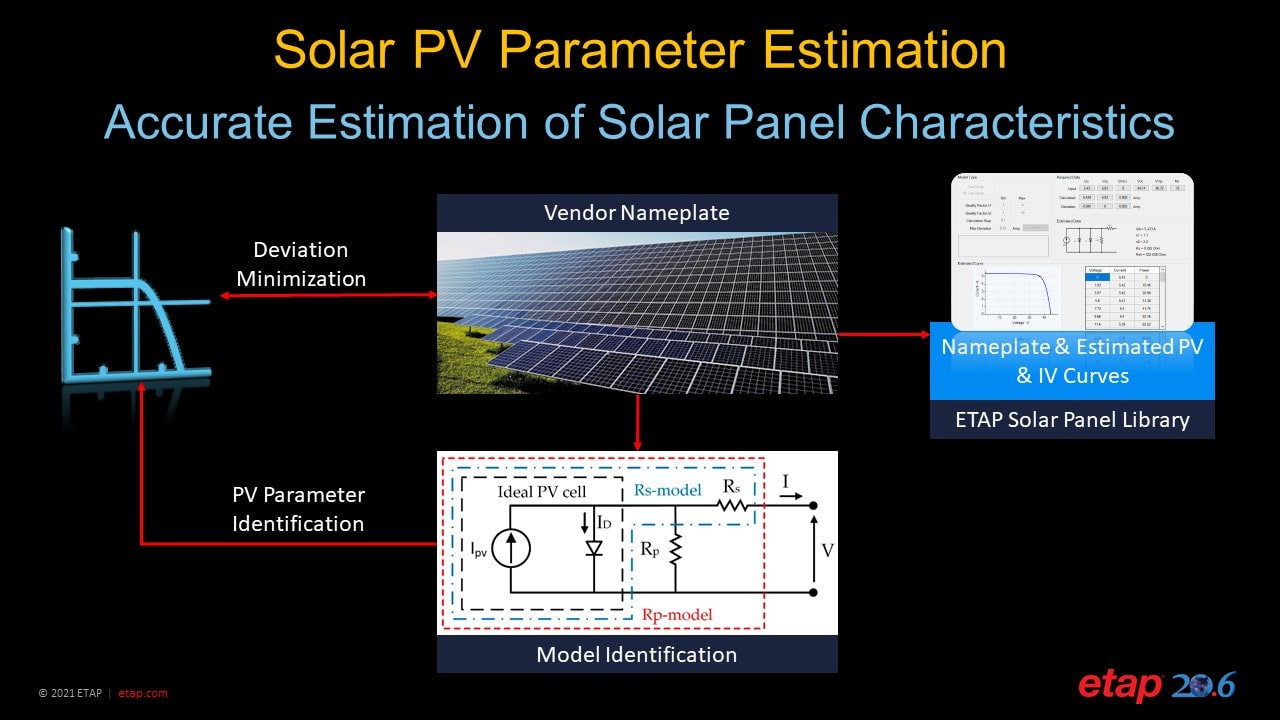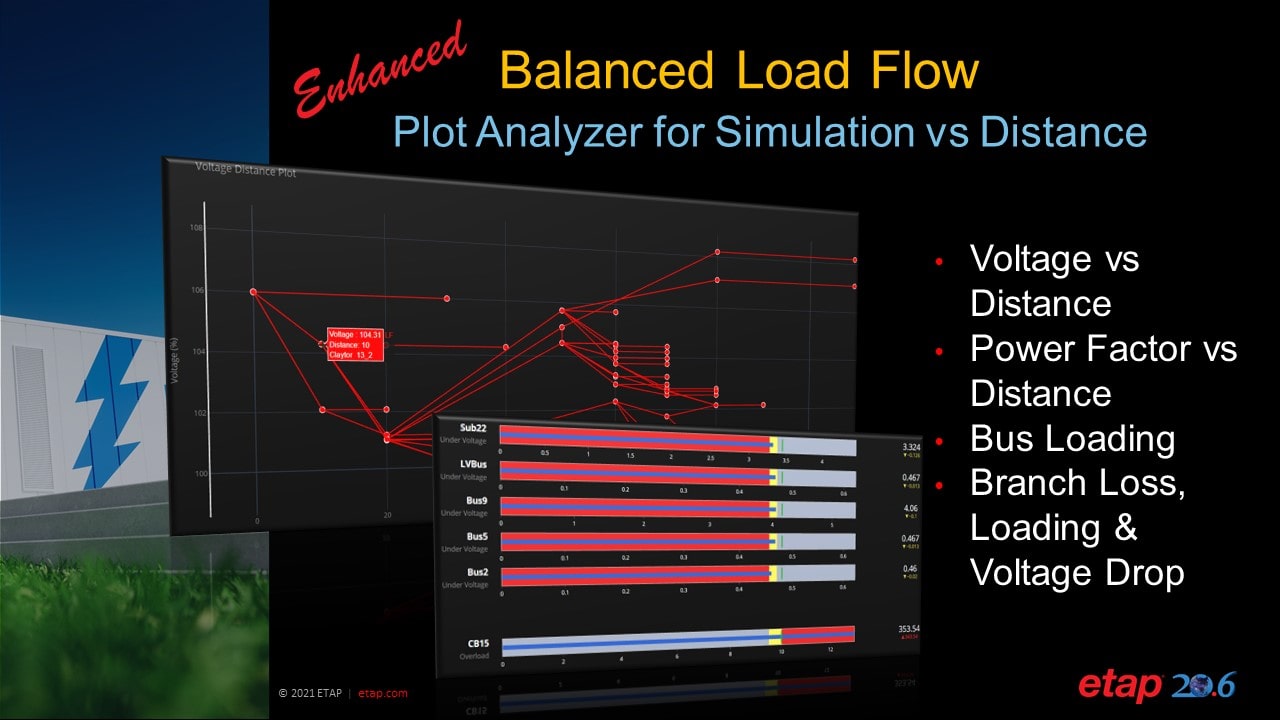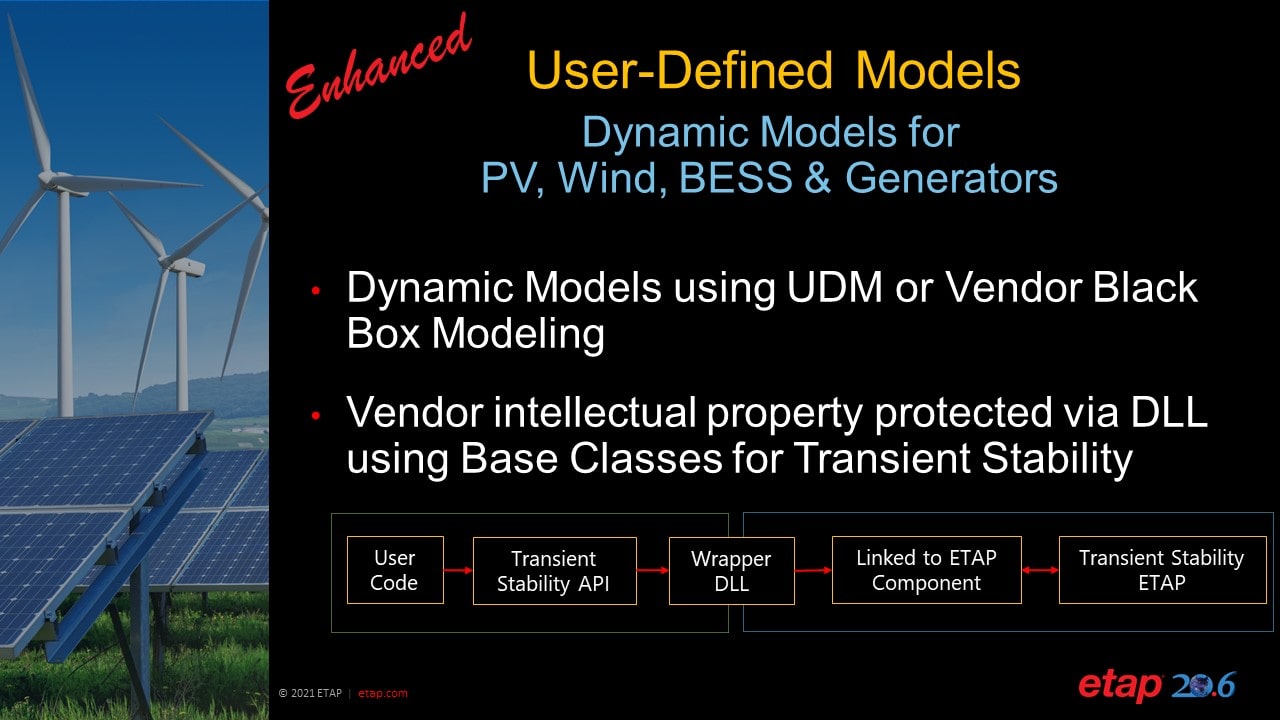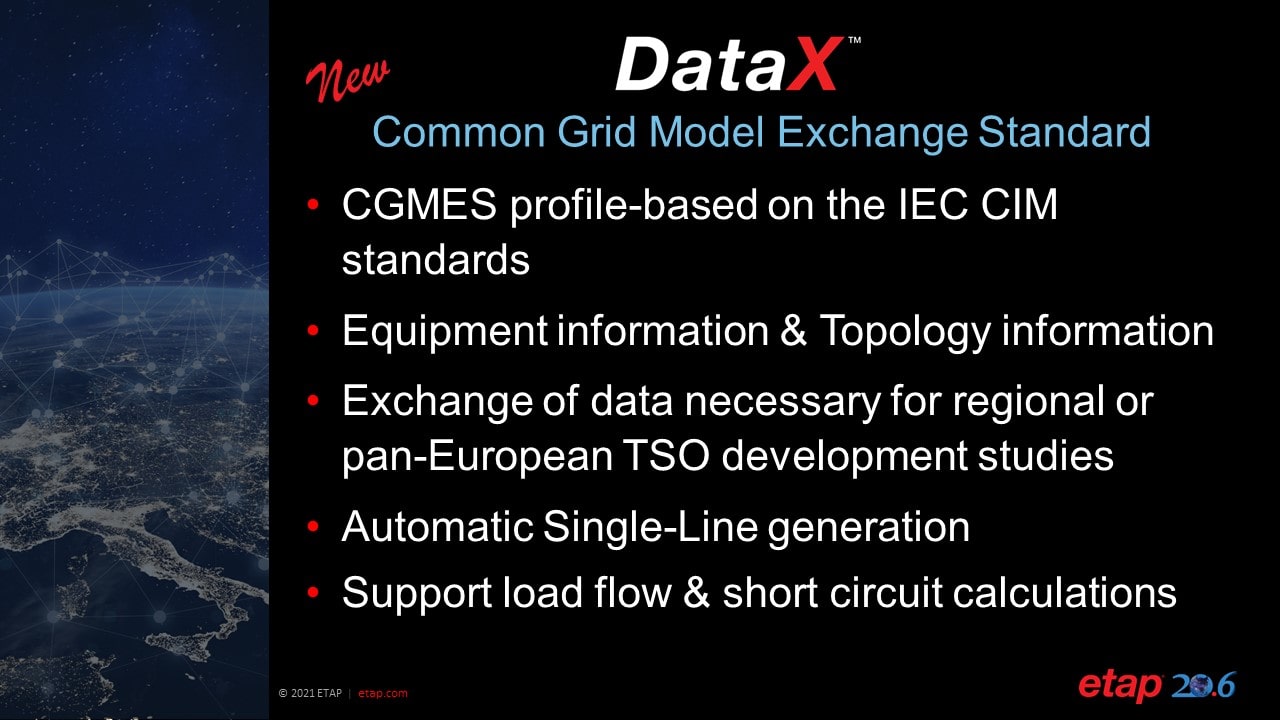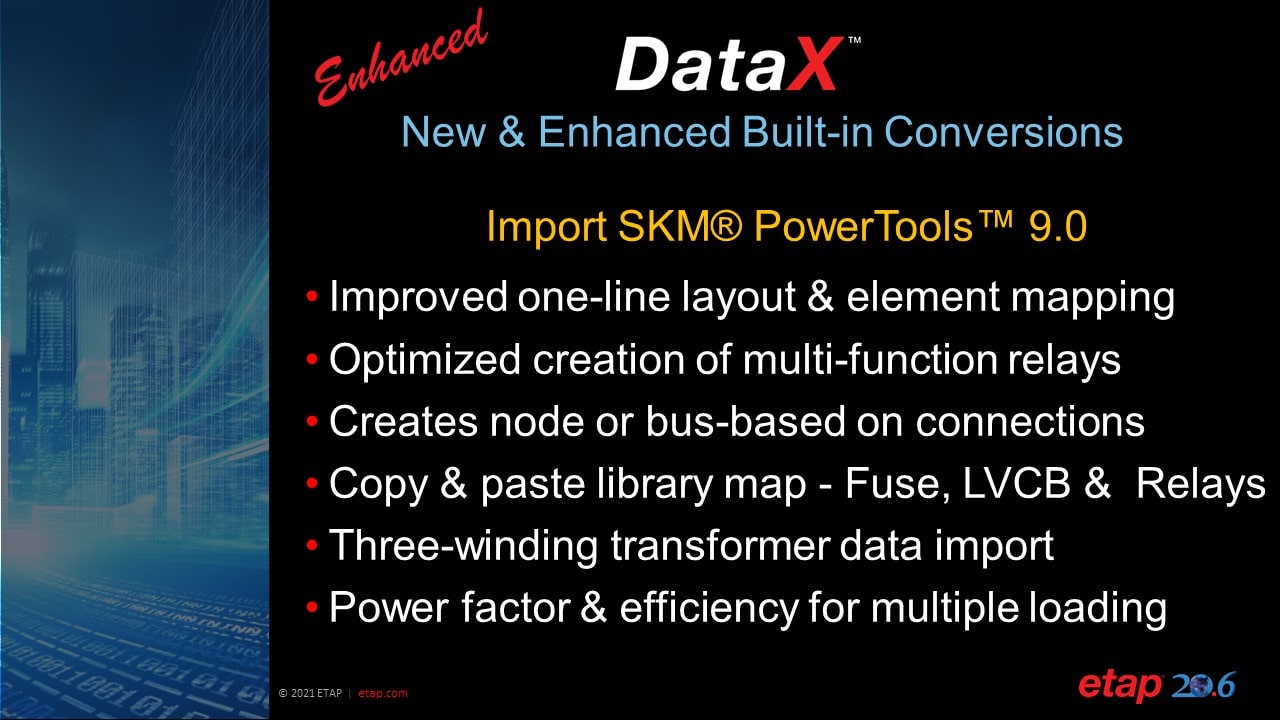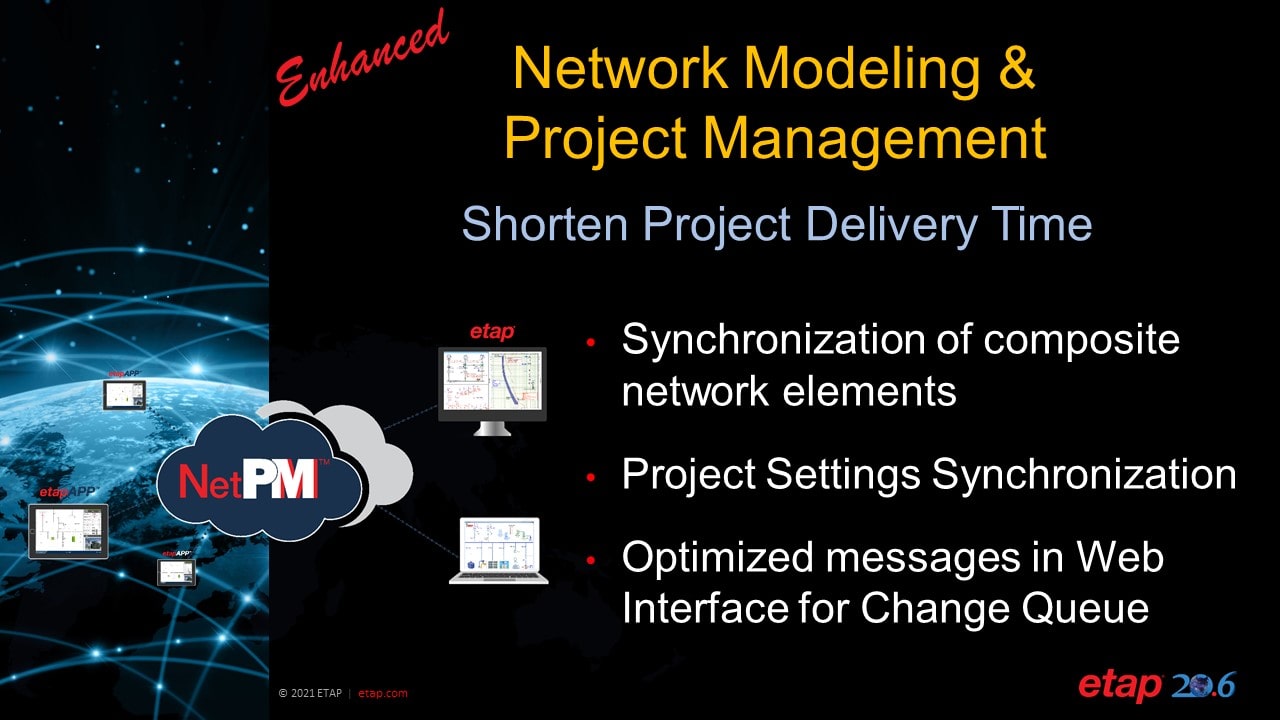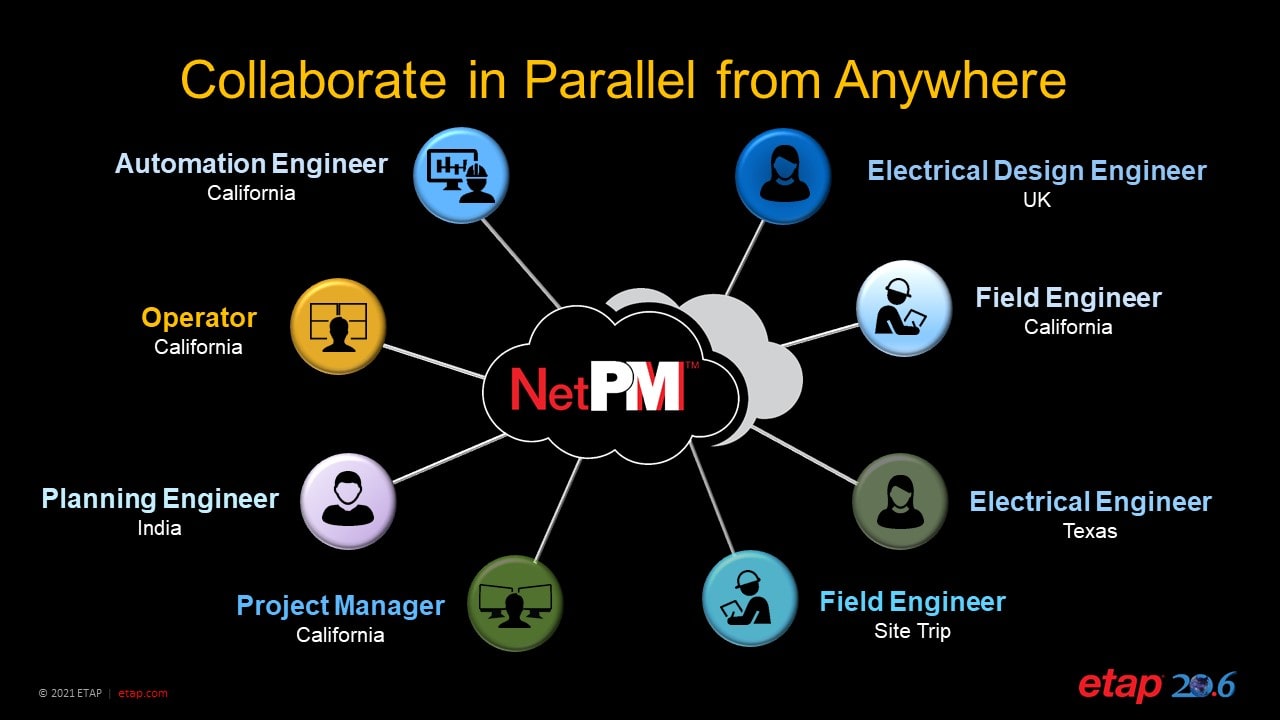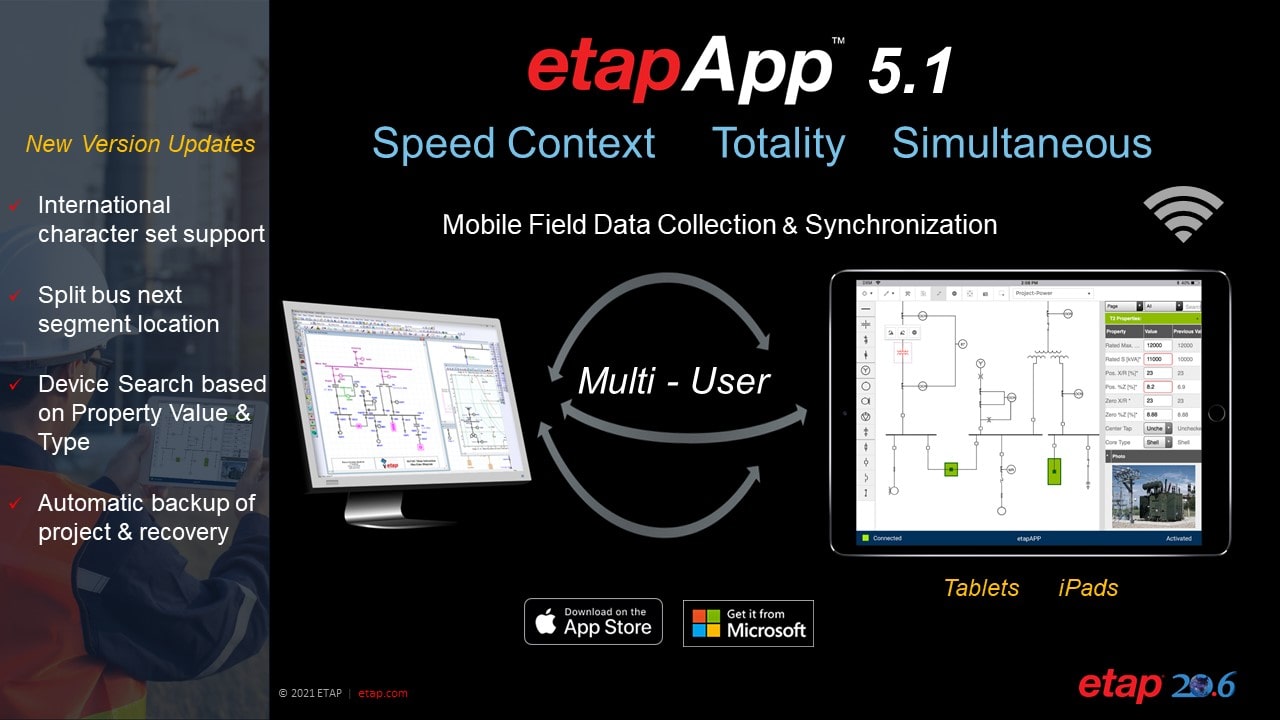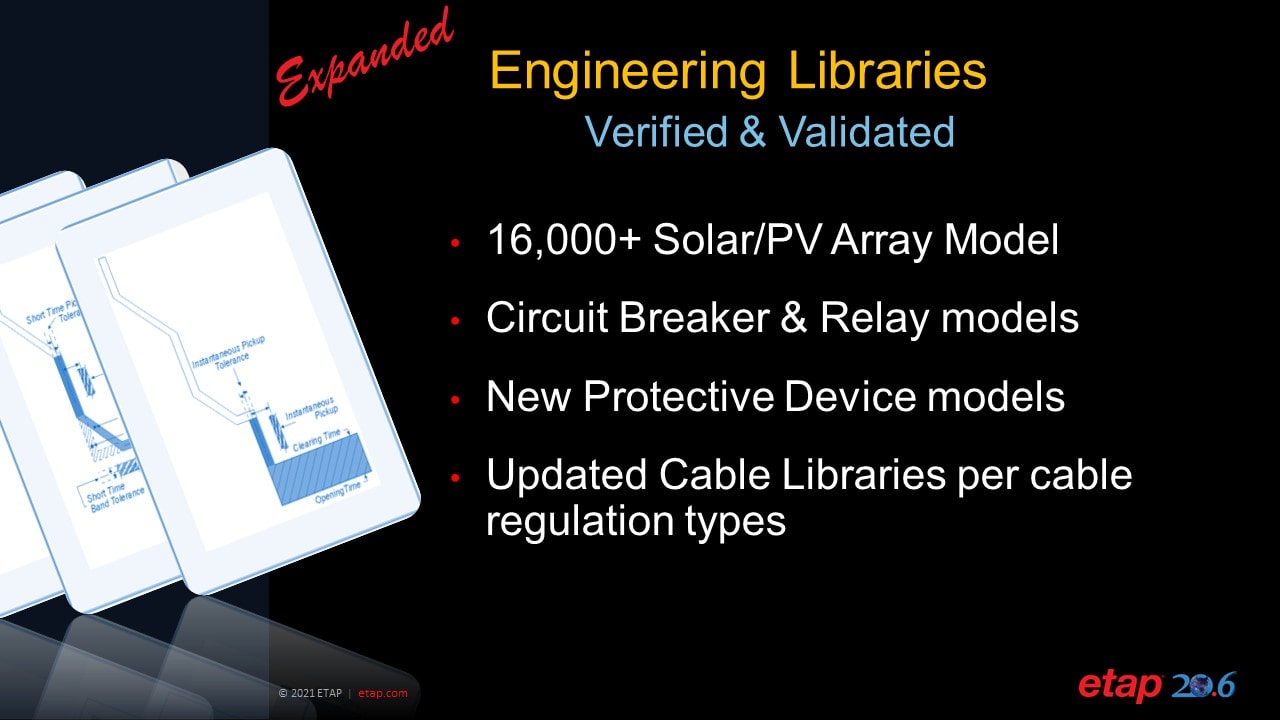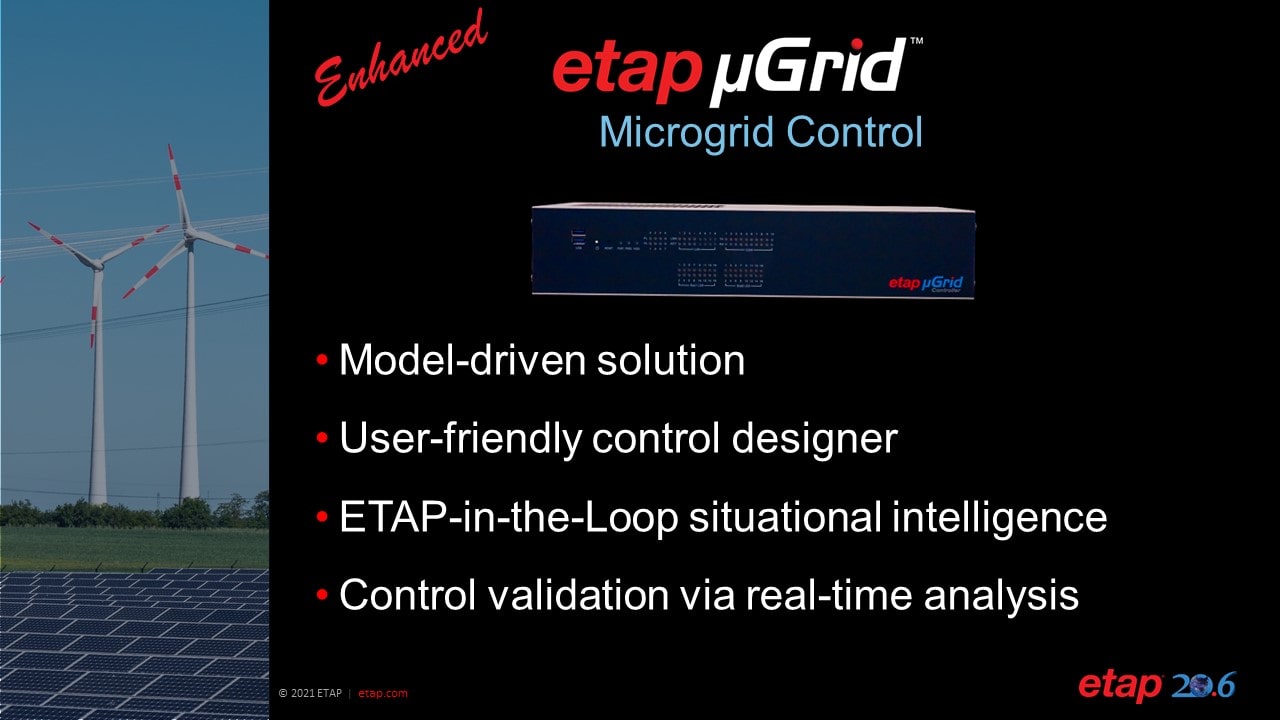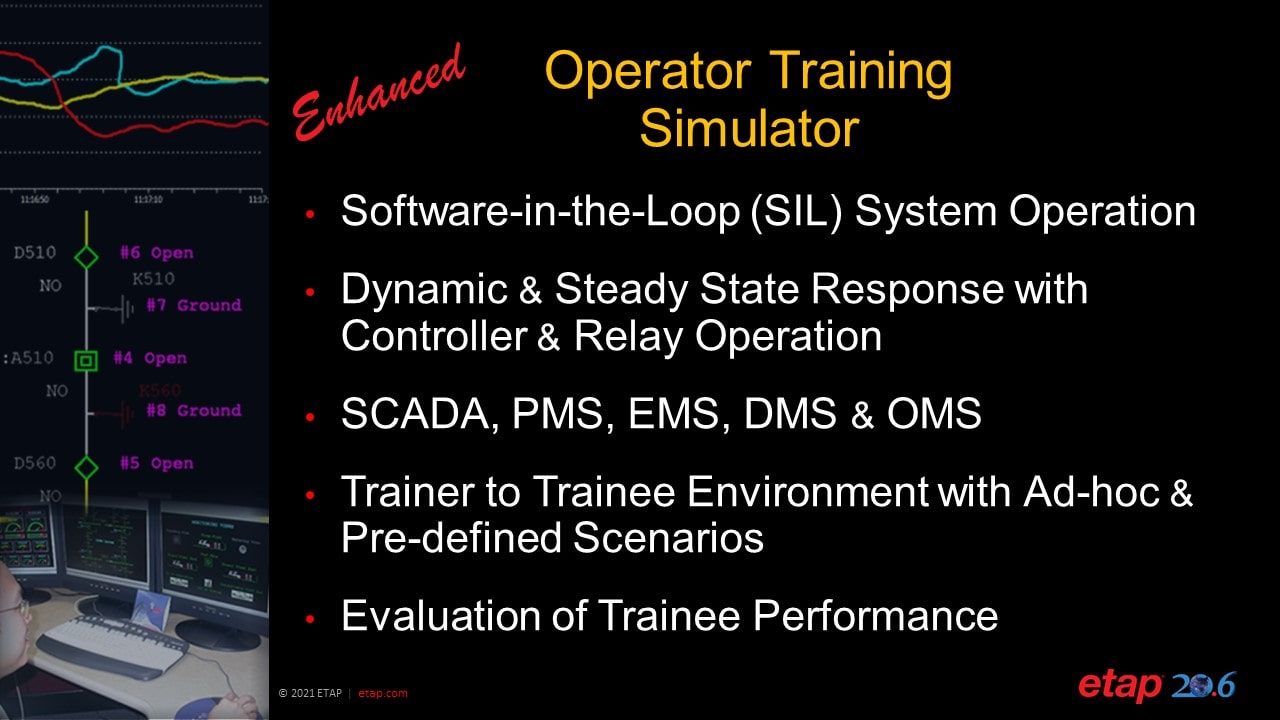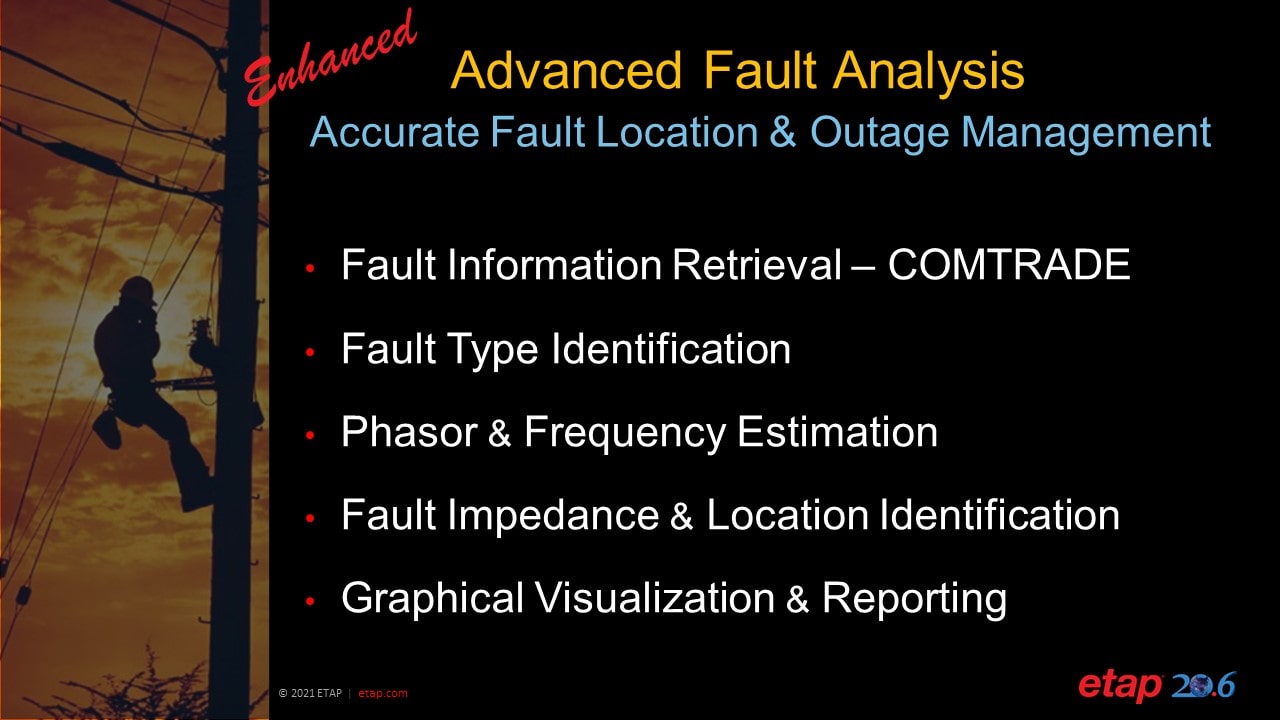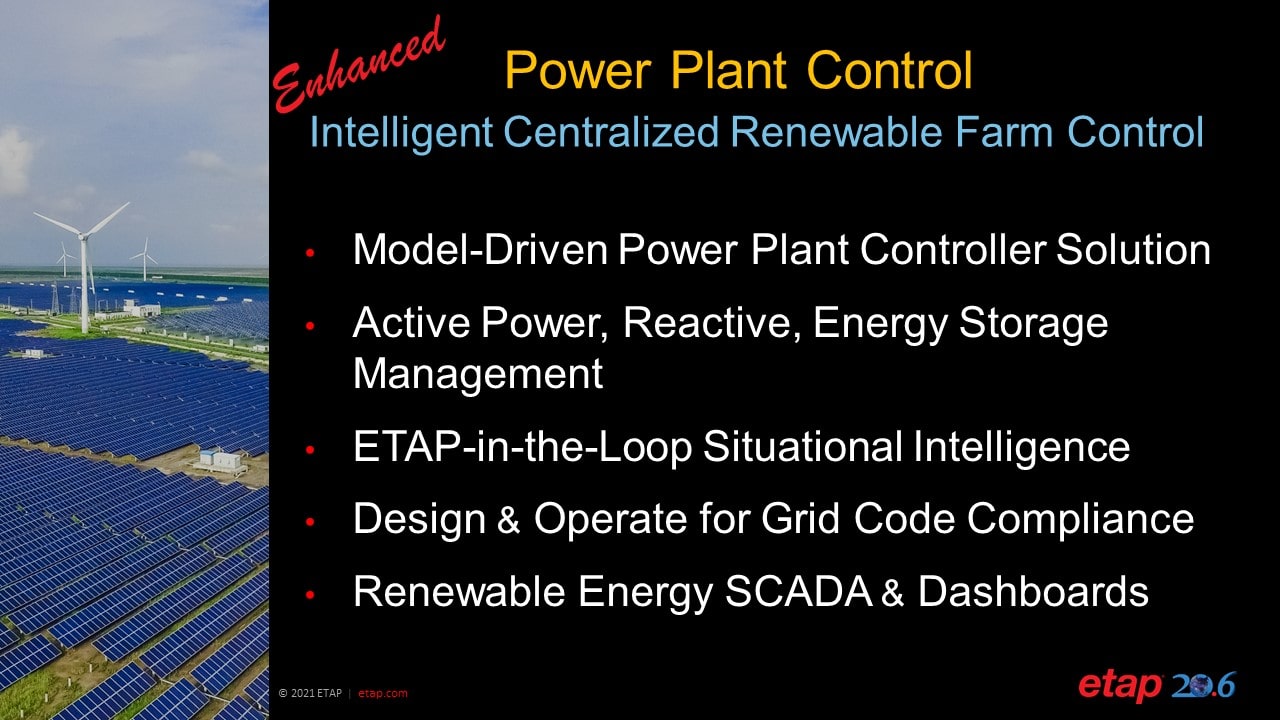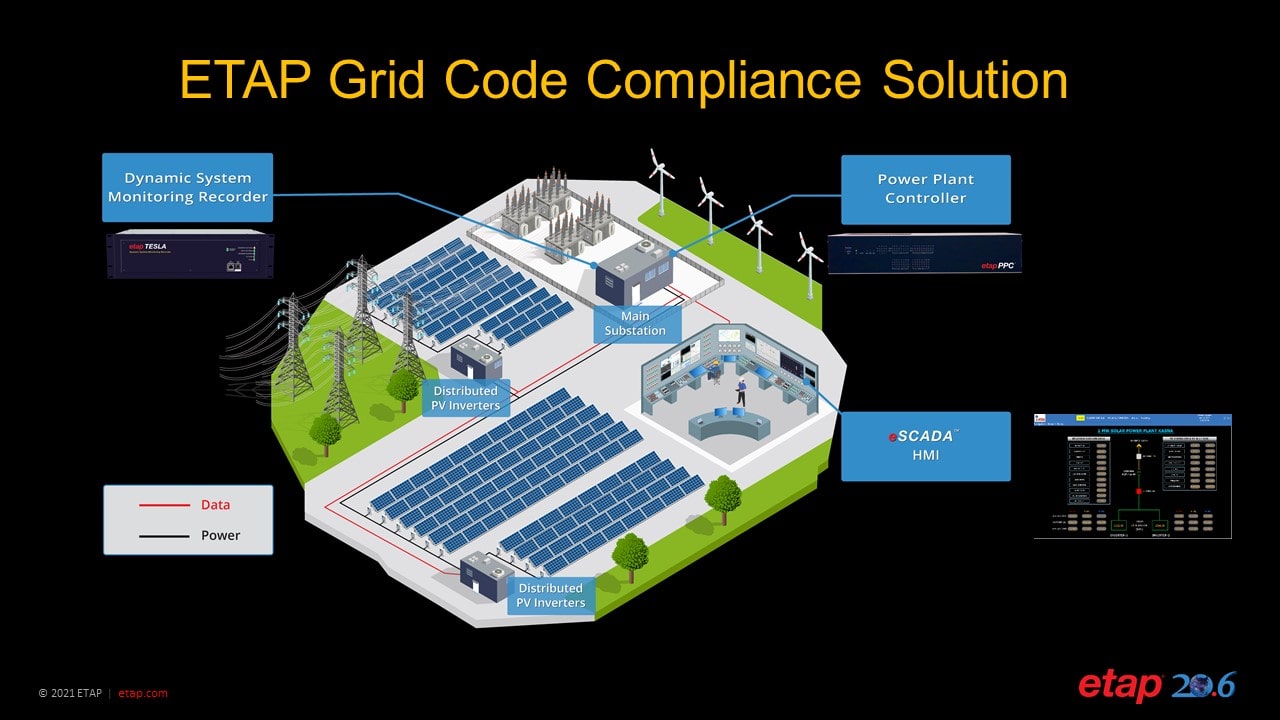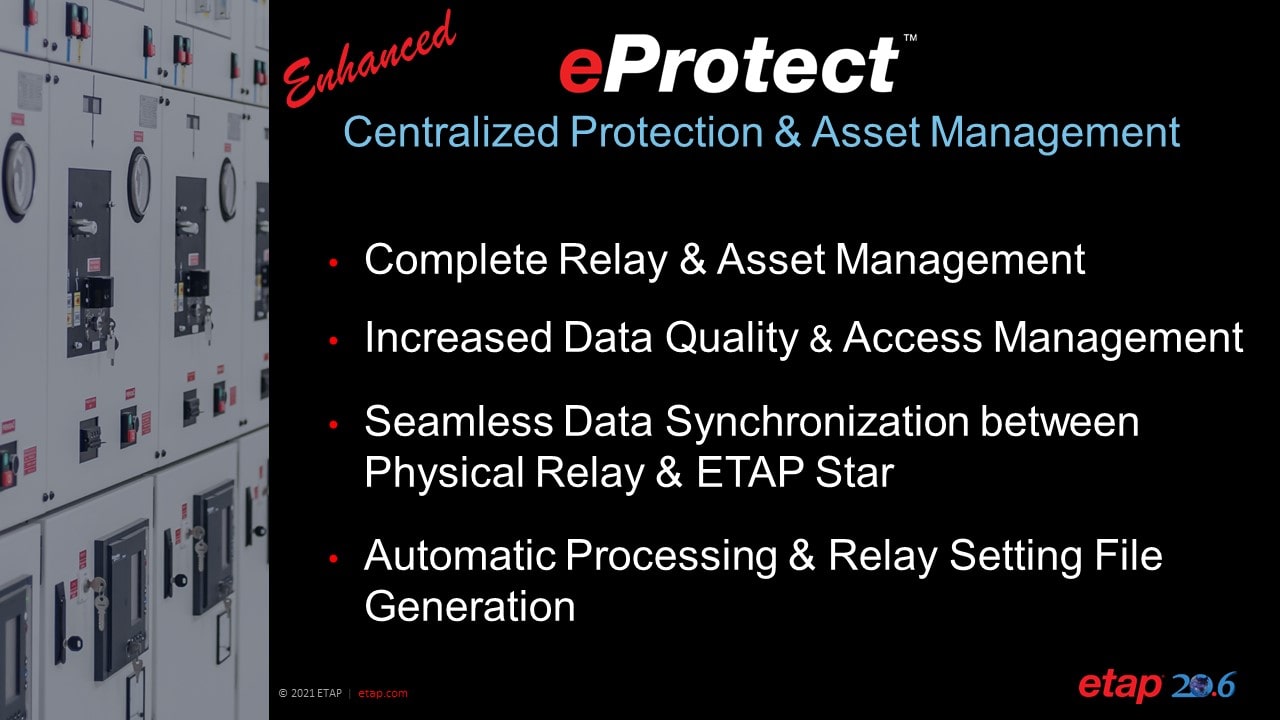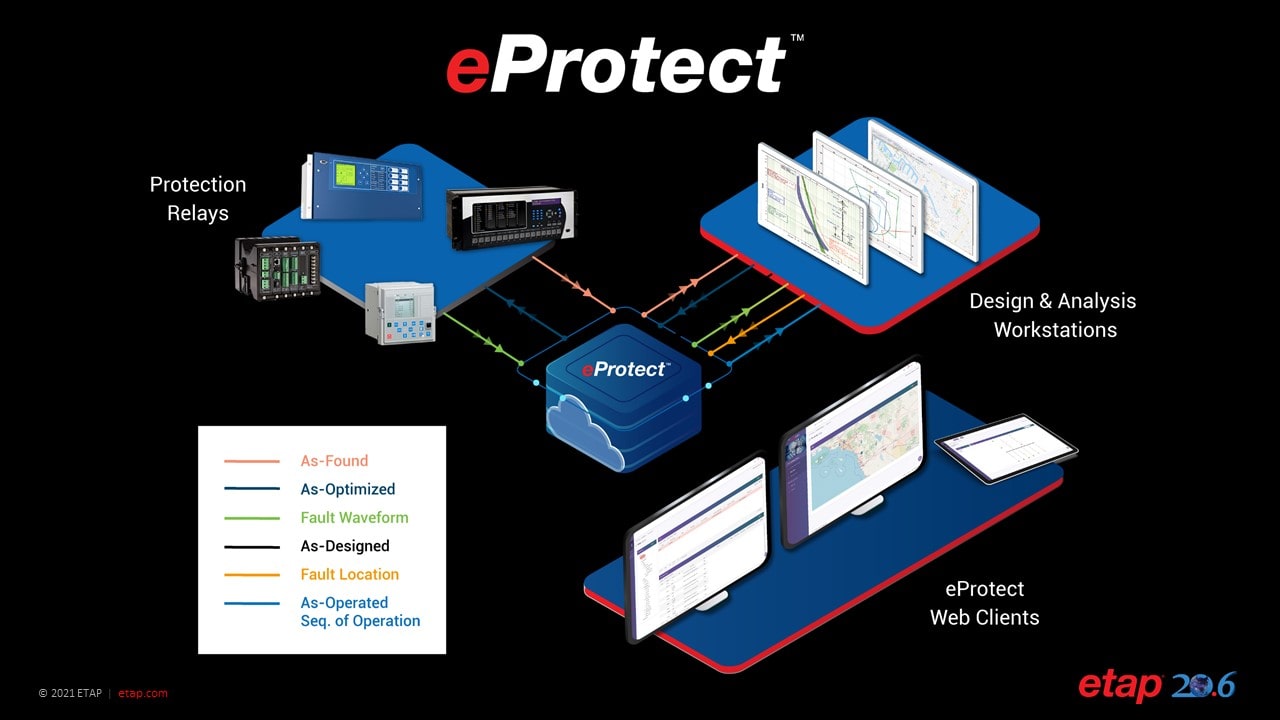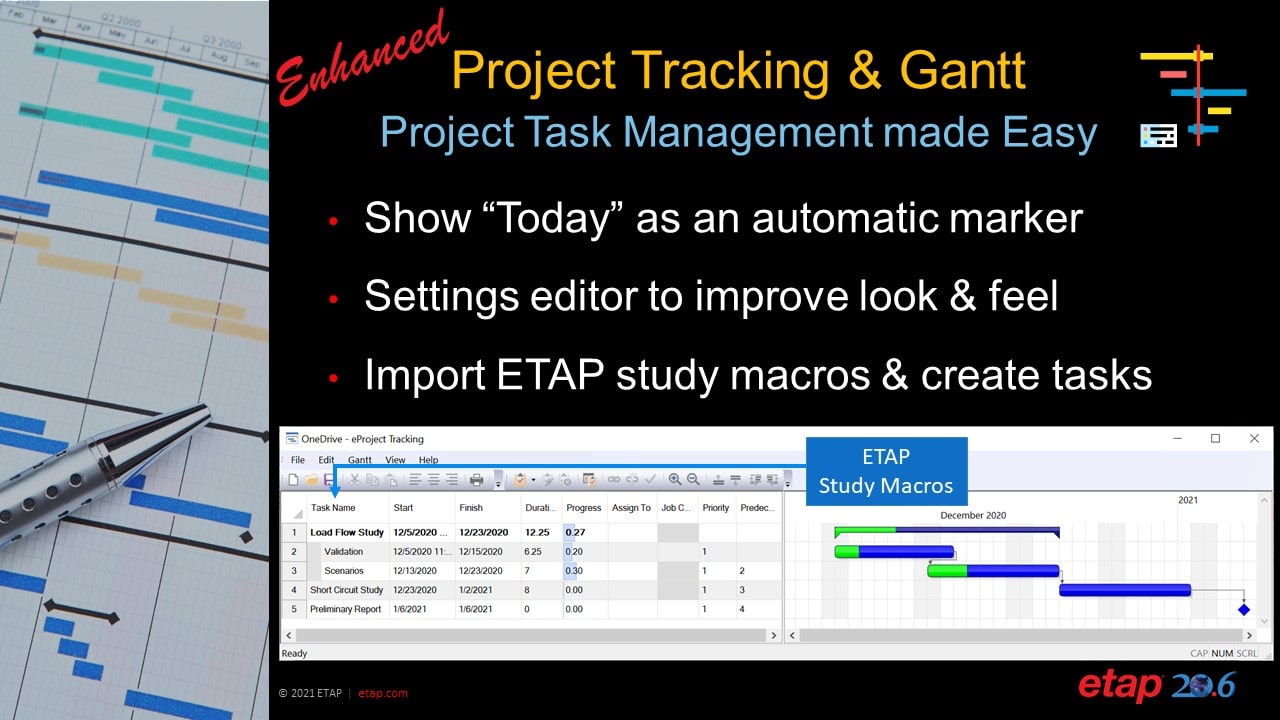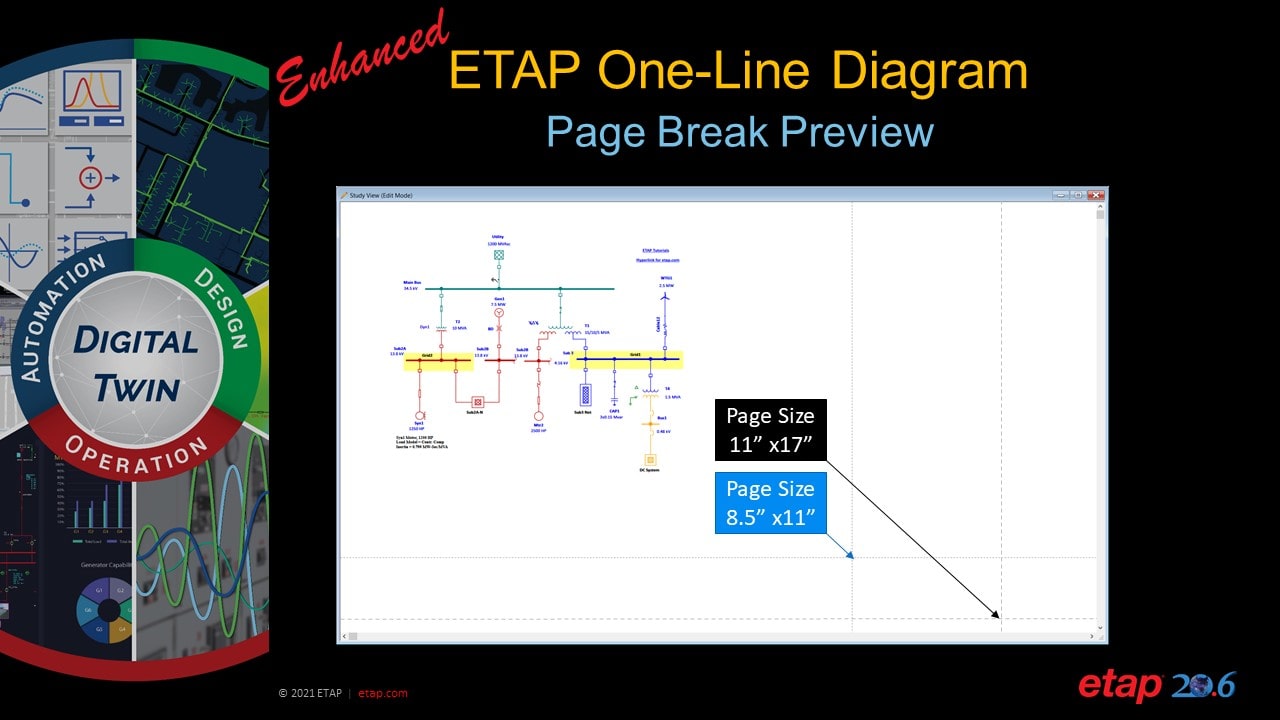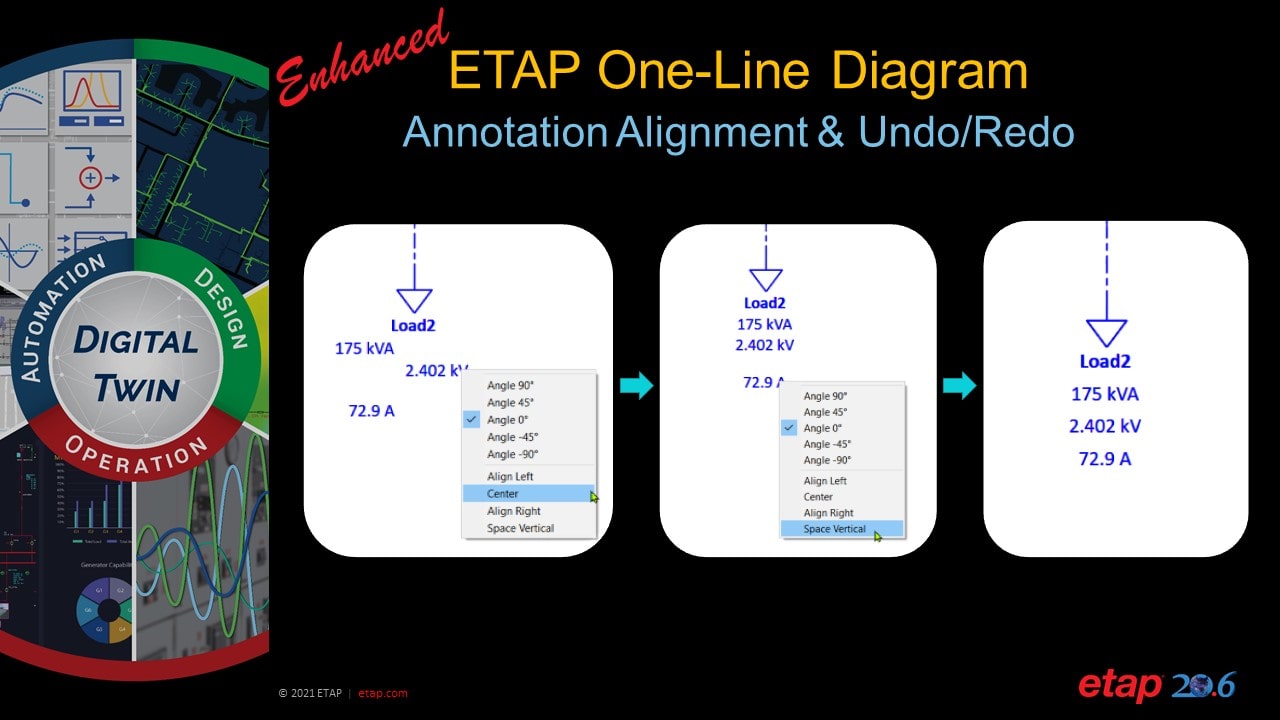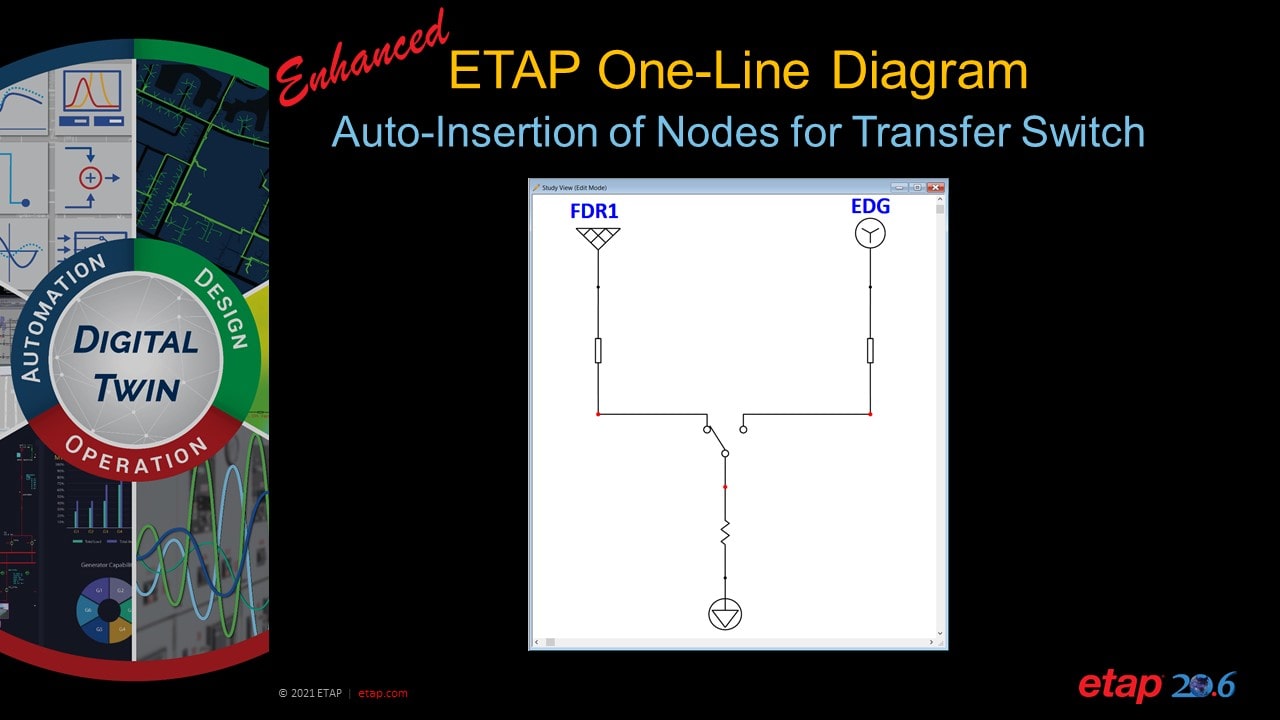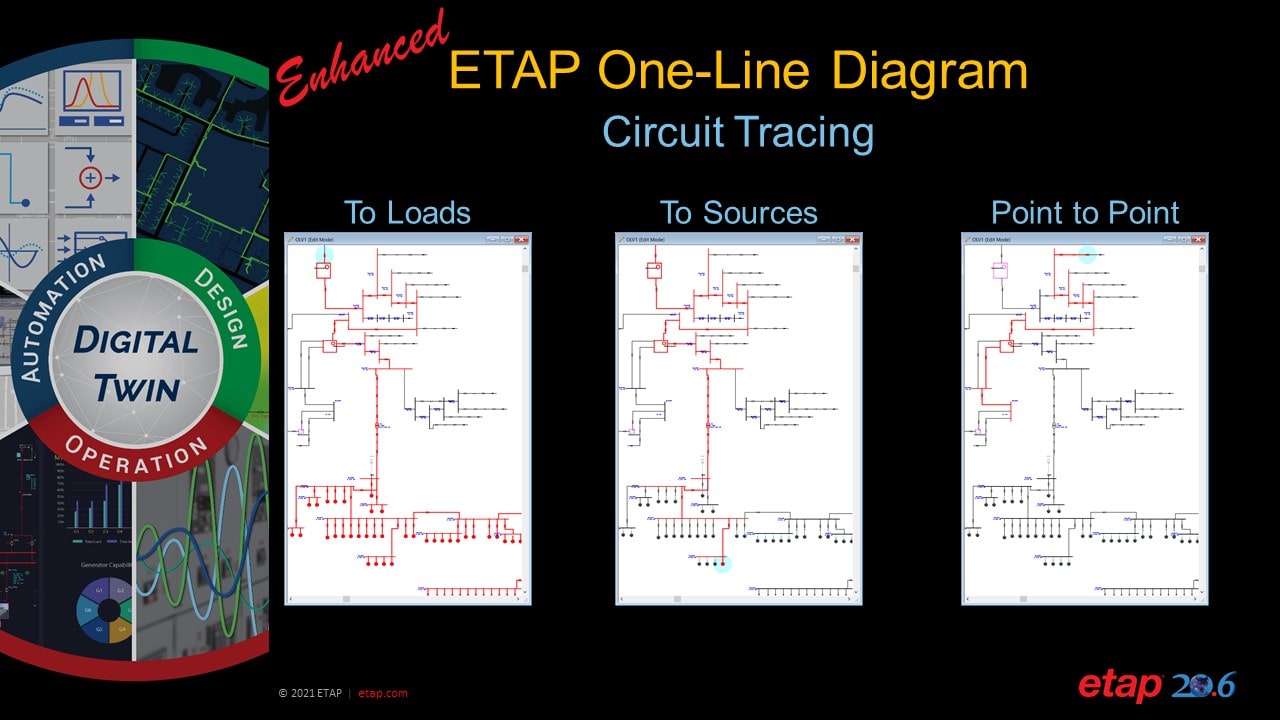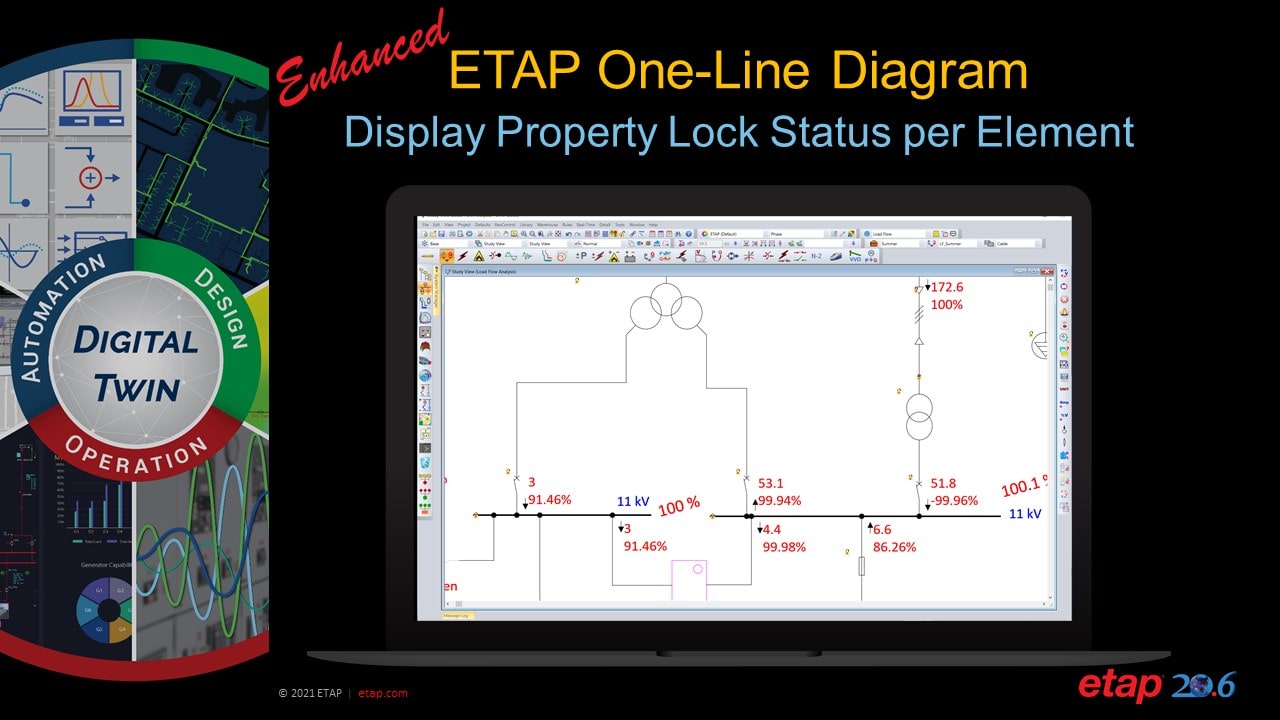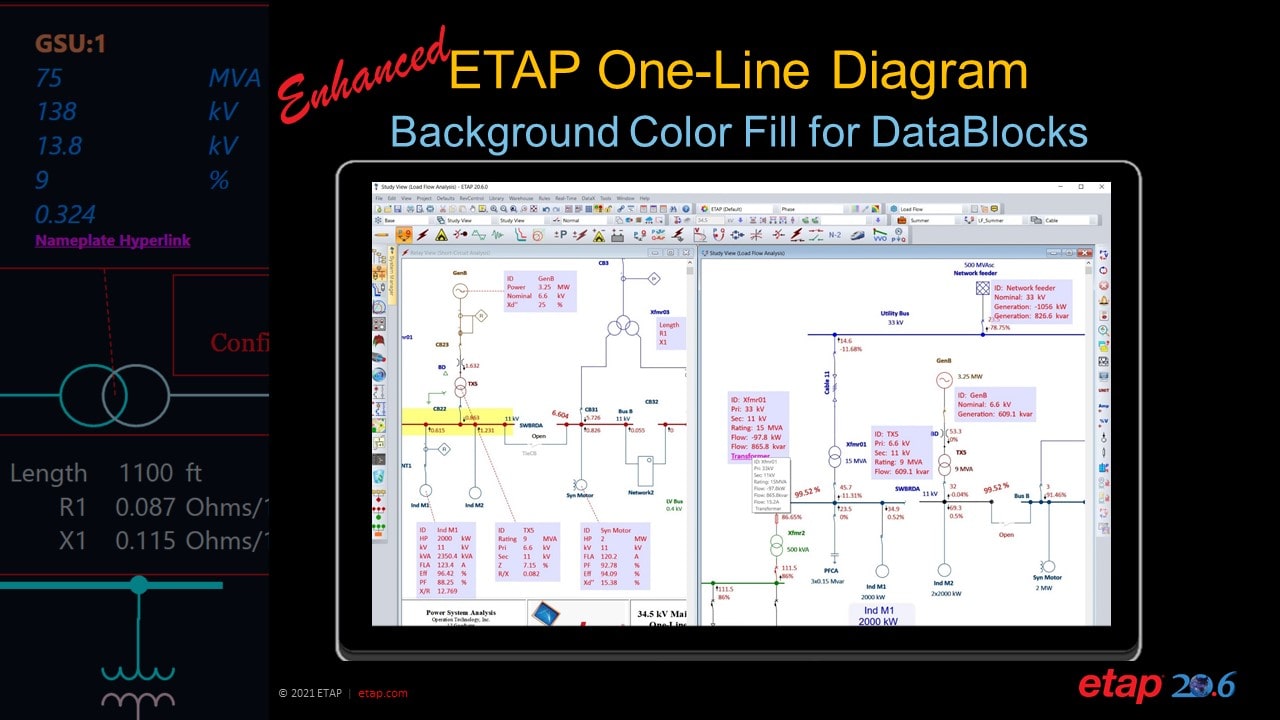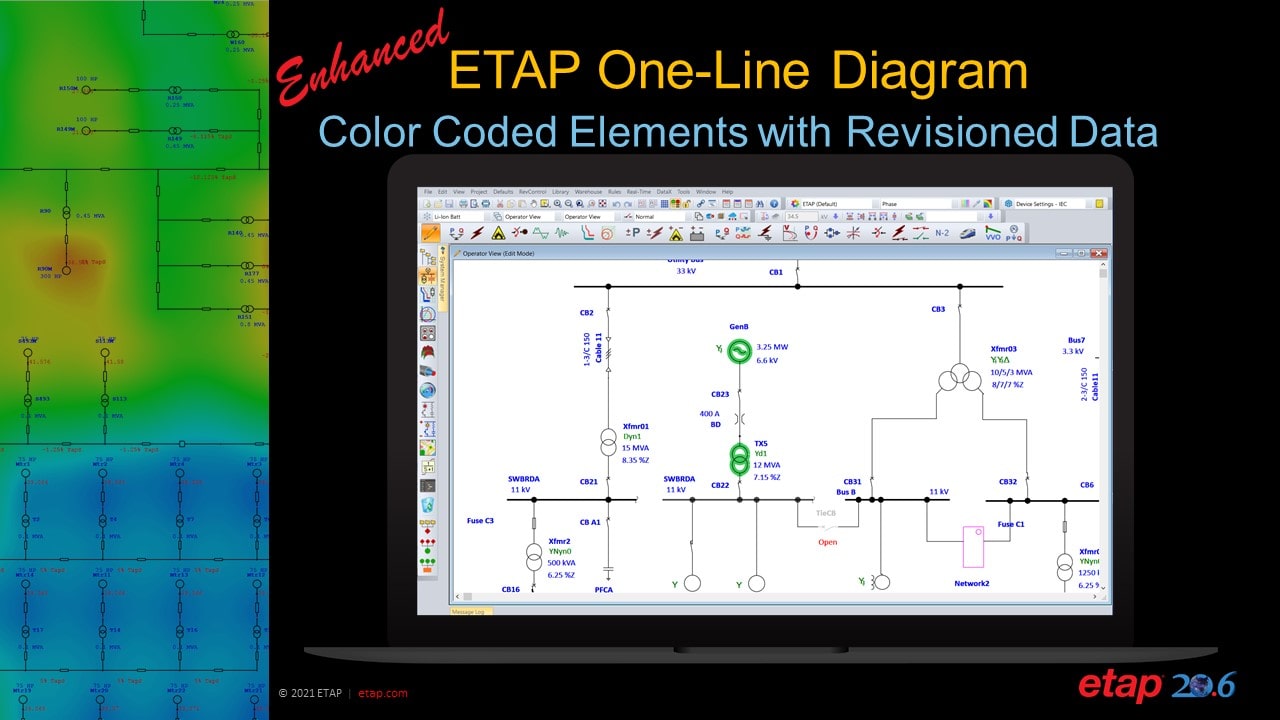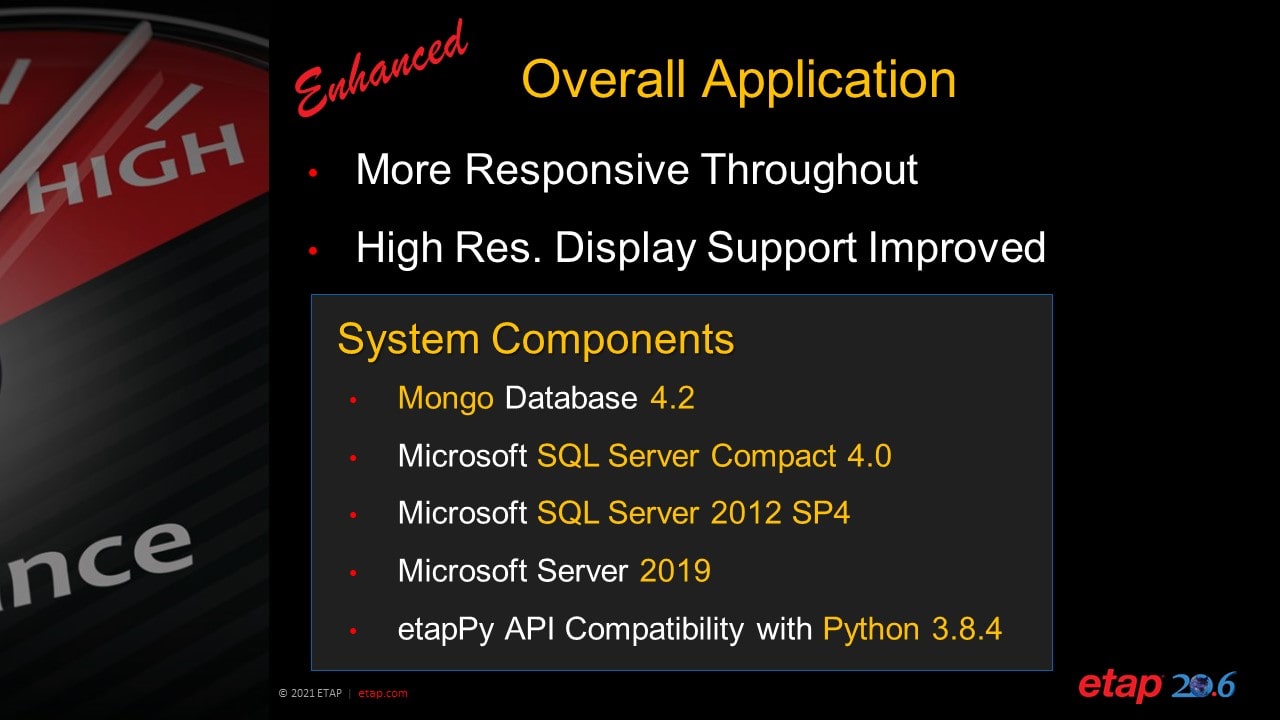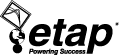Plan, Design, Operate, Optimize & Automate
Built upon a Continuous Intelligence Digital Twin Platform
ETAP 20.6 offers an impressive new set of integrated power analysis modules, electrical safety capabilities, and operational compliance solutions.
From advanced renewable energy modeling & compliance, safety & simulation tools, leading-edge co-simulation technology to model-driven real-time network management solutions, ETAP 20.6 addresses your requirements and industry needs.
ETAP 20.6 release includes new solutions & features plus 100's of enhancements and time-saving improvements supporting our customers with technology and best practices to be more.
Download Full Release from ETAP Help Desk.
Nuclear Customers can download the Verification & Validation (V&V) documents as instructed in the ETAP Nuclear Release email.
Safe
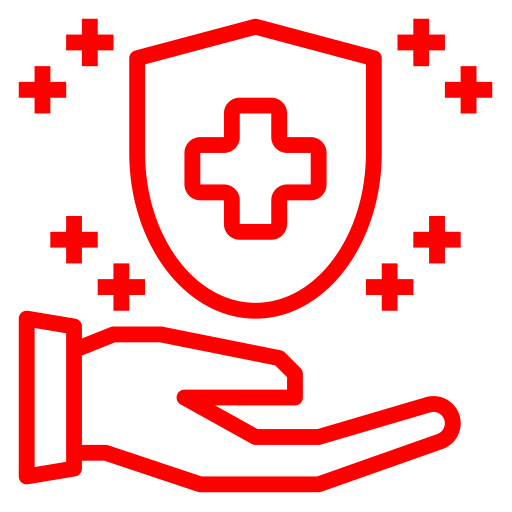
Make all the right moves to improve safety
Reliable
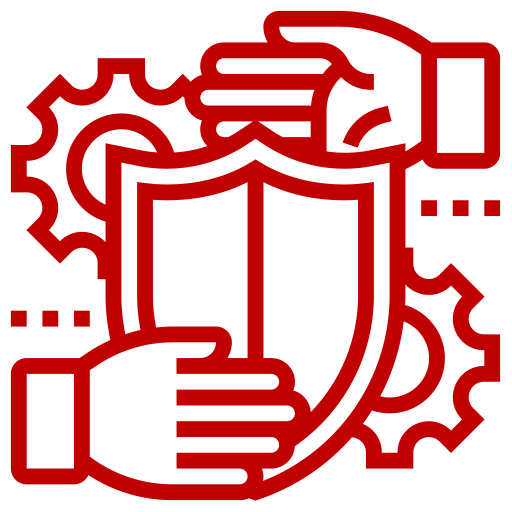
Maximize your power system reliability
Efficient
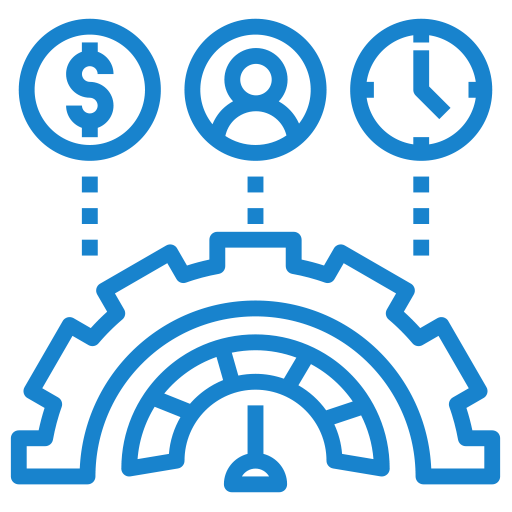
Maximize your operational efficiency
Compliant
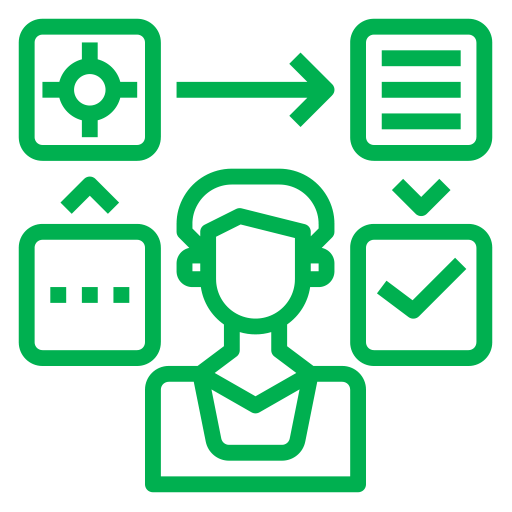
Simplify and maintain regulatory compliance
What's  in ETAP 20.6 - Highlights
in ETAP 20.6 - Highlights
Design & Analysis
Arc Flash
- German Std. DGUV 203-077 (BGI/GUV-5188e)
DC Arc Flash Calculator – Störlichtbogenberechnung
Protection & Selectivity
- Datablocks for Star Views
- Scenario Wizard with Sequence of Operation
- User-defined transformer inrush piecewise curve
- Parameter estimation for inrush equation curve
- Protective device Comments in Device Settings Report
Dynamics
- Co-simulate Phasor and Electromagnetic Transients with ETAP eMT
- Create & run scenarios with ETAP Study Wizards
- Magnetization flux estimation based on equation
- Peak envelope & RMS magnetization current plot
Data Exchange
- Accelerate design & generate digital design deliverables from ETAP to AutoCAD
- Improved automatic single-line diagram generation from AutoCAD to ETAP
- Streamline Bi-Directional Data Exchange with AutoCAD® DWG™
- Improved automatic single-line diagram generation from legacy tools to ETAP
- Import & automatic single-line diagram generation from CIM XML with CGMES Profile
- Exchanges of data necessary for regional or pan-European TSO development studies
- Support IEC technical specification (TS) based on the IEC CIM family of standards
- Automatic Single-Line generation
- Support applications including load flow & short circuit calculations
- Improved Conversion from Legacy SKM, EasyPower® & DigSilent
ETAP Application
- Live plots & graphical result visualization
- PlotView for Voltage Stability Analysis
- PlotView for Synchronous Generator Capability Curve
- Compare plot results from multiple scenarios
- User-defined Python™ scripted plots
- Load Flow and Unified Load Flow distance-based plots
- ETAP-Python™ Scripting & Program Automation
- API expansion including
- Device addition & deletion
- Get & Set device engineering properties
- Get element service condition, and more
- Color coding elements based on Data Revisioning
- Page Break preview
- Chinese, English, French, Japanese, Korean, Portuguese, Russian, Spanish
Renewables
- Automated grid code evaluation of harmonic distortion and resonance per ENA Engineering Recommendation G5/5 (United Kingdom)
- Solar Estimation for One & Two Diode Models
- Comprehensive Solar Panel Library (400+ Vendors)
Cable Analysis
- Cable ElectroMagnetic Field Calculator
- Evaluates the magnetic flux density at any point for compliance with relevant EMI/EMC standards
- Plot magnetic flux density versus position
Engineering Libraries
- Expanded Engineering Libraries (1,000+ Devices)
Operation & Automation
Automation
- Microgrid Controller & Energy Management System
- Renewable Power Plant SCADA & Controller
Cloud & Mobile
- Centralized Web-Based Protection Solution
- Network Project Management
- Mobile Field Data Collection & Synchronization


DC Arc Flash
Reduce Risk, Improve Safety & Enforce Compliance based on German Std.
Identify and analyze high-risk arc flash areas with greater flexibility by simulating and evaluating various mitigation methods.
- DC Arc Flash Calculator with Two Methods:
- DGUV-I 203-077 – Worst Case (Max Power)
- General (Iterative) – Based on Stokes
- Shunt and Series DC Arc Fault Types
- Batch Import and Export for 1000’s of Locations
- DC AF Custom Label Generation
- PPE Evaluation based on VDE 0682-306-1-2 or User-Defined Energy Levels
- Typical Input Data for Diff. Equipment Types
- User-Defined Power Coefficient kP
- Electrode Material Correction Factors
- Boundary Plots & Intuitive Easy-to-Use Interface
- Export Results to CSV and MS Excel
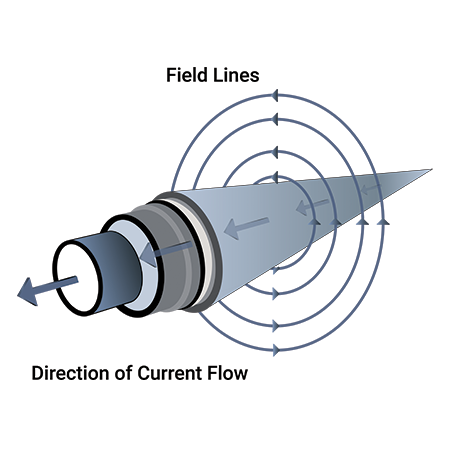
- Based on CIGRE JTF 36-0121
- Exposure to Surface Magnetic Fields from Underground Conductor Installations
- Evaluates Field Intensity Limits Per IEEE C95.6-2002, ICNIRP – 2010 and ACGIH – 2002
- Handles Conductor & Sheath AC & DC Currents
- Allows user-defined Permeability CF
- Raceway cable location depth view
- Graphical data visualization with single and multiple plots
- Integrated with Underground Raceway Systems, Load Flow and Unified Load Flow modules
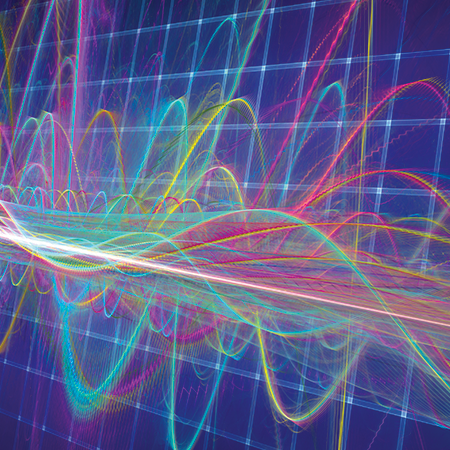
Perform accurate and detailed multi-domain Phasor (RMS) and Electromagnetic transients (EMT) studies with ETAP Transient Stability and eMTP. Simulate large networks in high-fidelity.
- Single-domain or multiple-domain co-simulation
- Watch your transient simulations in action with Live Charts for multiple components & variables
- Multiple CoSim elements per bus & multiple CoSim buses
- Graphically boundary data charting using rich Python-based plots
- Support for CoSim from ETAP Study Wizard


GridCode
Automated Grid Code Compliance
Objective assessment of grid connection for generating plants, allows for TSO/DSO based grid connection studies, design and dimensioning of RES
- Automated grid code evaluation of harmonic distortion and resonance
- Compliance per ENA Engineering Recommendation G5/5 (United Kingdom)
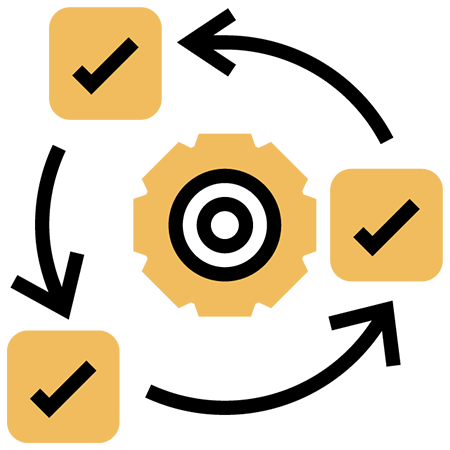
- Improved deliverables quality
- Protective device Comments in Device Settings Report
- Enhanced transformer inrush simulation and TCC plot
- TCC plot with Datablocks for embedded one-line
- Enhanced simulation and plot of solid-state trip device
- Device settings Datablock with settings unit selection
- Device Design Assessment for breaker and recloser
- Scenario Wizard with Sequence of Operation
- Enhanced Current Transformer Saturation o
- New Typical Data
- Integrated with Short Circuit current calculations
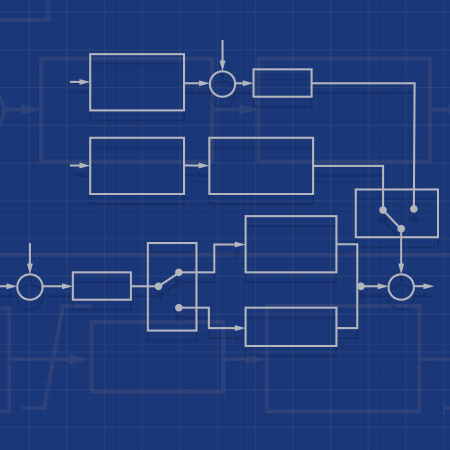
- Transformer inrush RMS plot
- Equation-based inrush current analysis for Grid Code compliance
- API to interface solar/ESS inverter & wind turbine dynamic models via user/manufacturer supplied DLL
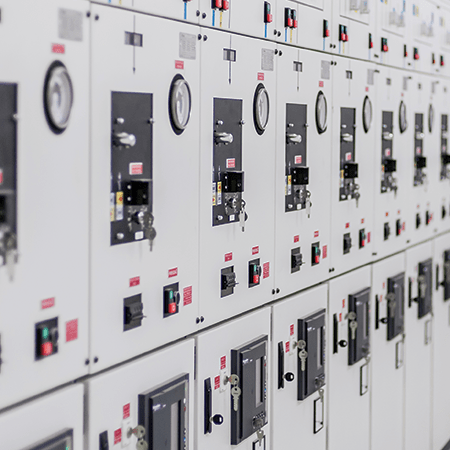
Centralized Change Management solution to manage settings, information, and locations of protective relays and devices throughout the life cycle of substation assets.
- Increased data quality & access management
- Automatic processing & relay settings file generation
- Protection setting sync between a physical relay & ETAP Star PDC
- Integrated with Advanced Fault Analysis System (AFAS)

Improve and augment operator / dispatcher training for electrical systems through real-world practical learning and supports decision-making via "what-if" simulations for steady-state and dynamic system conditions.
- ETAP-in-the-Loop system simulation
- Training simulator for SCADA, PMS, EMS, ILS, DMS & OMS
- Instructor to multi-trainee environment with ad hoc & pre-defined scenarios
- Evaluation of trainee performance & continuous learning environment
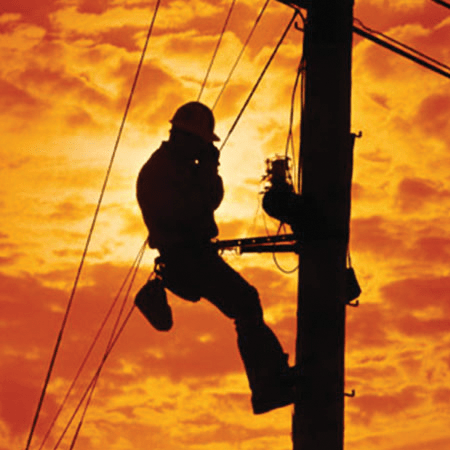

AFAS™
Advanced Fault Analysis with Accurate Fault Location
Operational and decision-support analysis software to accurately simulate fault transients of distribution systems to improve fault location accuracy.
- Fault information retrieval – COMTRADE
- Field data sequence of operation by relay, bay, substation & zone
- Fault type, impedance & location identification
- Line positive and zero sequence estimation
- Phasor, RMS, harmonics, power & frequency estimation
- Model verification
- Automatic event report generation with model-based & rule-based root cause analyses
- Graphical visualization & reporting of fault location
- Integrates with ETAP eProtect™ & Outage Management System (OMS)
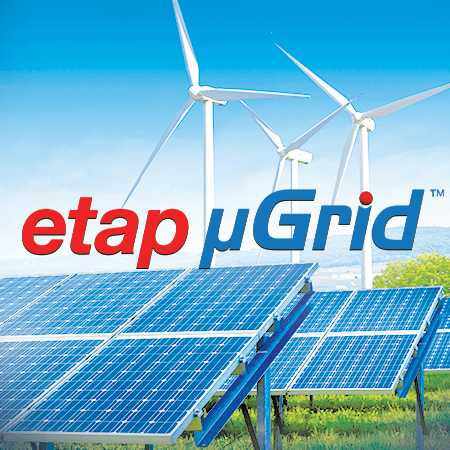
An integrated model-driven design software and control hardware solution to develop, simulate, optimize, validate, and control microgrids.
- Optimal and rule-based dispatch
- Grid active and reactive power interchange control
- High speed intelligent adaptive load shedding for seamless islanding
- Planned islanding
- Black start & system restoration considering inrush currents
- Active and Reactive power control to meet grid codes
- Optimize, tune & hot-swap logic
- Generation & load forecasting
- Control validation via real-time simulation

Model-driven renewable power plant control and management with SCADA visualization, predictive analysis, optimization and forecasting.
- Design & operate to balance grid code compliance & power plant performance
- Active power and reactive power control
- Mange capacitor banks, switch capacitor, statcom & energy storage
- Soft start & stop, renewable curtailment & renewable smoothing
- Intelligent & centralized renewable farm control
- Renewable energy SCADA & dashboards
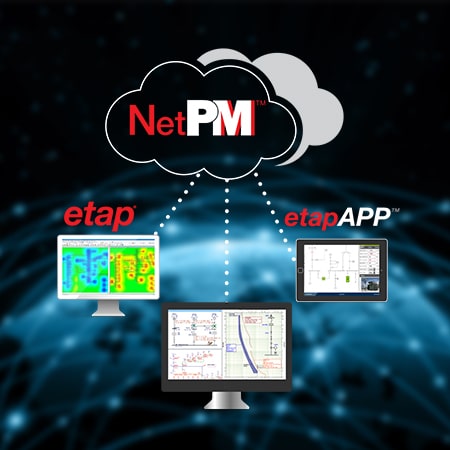
Network Model Management platform for collaborative engineering using smart management tools.
- Improved synchronization of composite network elements
- Automatic synchronization of OLV with Split Bus across multiple projects
- Synchronization of project settings
- Optimized supervisory control for split bus

Increase accessibility to ETAP projects for data collection and verification with the updated version of etapAPP™, a tablet application made for field engineers.
- Improved international character set support
- Improved locating net segment control for split bus
- Find elements based on property value & device type
- Auto backup and recovery
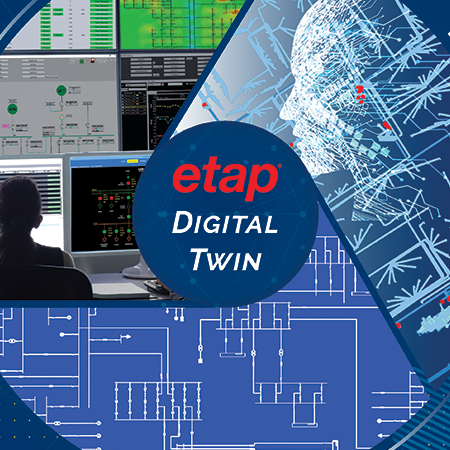

ETAP Application
Improved Compatibility & Security Compliances
- Improved high-resolution display support
- More responsive and performance improvements throughout
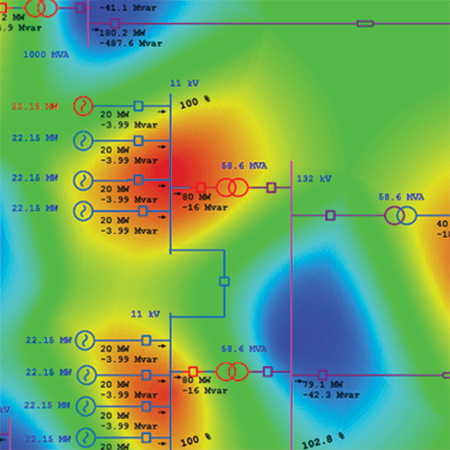
ETAP One-Line Diagram is a user-friendly interface for creating and managing the network database used for schematic network visualization.
- Color coding of elements with engineering data revisioning
- Graphically display Lock symbol per Element based on Data Lock
- Datablock color fill
- Improved circuit tracing
- Page Break preview directly on the one-line diagram
- Transfer switch mirror connections and auto insertion of nodes
- Enhanced Device Info Annotation
- Optimal default position
- Annotation rotation – undo/redo
- Alignment tools – Left, center, right & vertical spacing
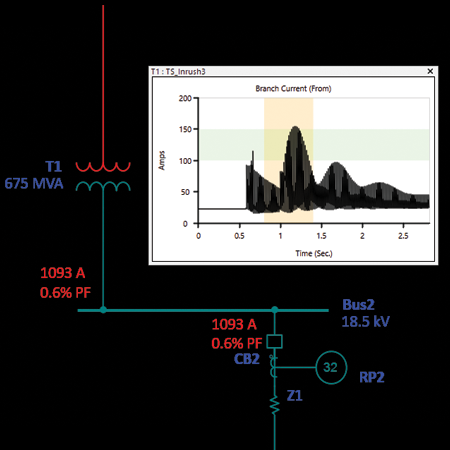
Get a live insight into the study results using PlotView, including user-configurable visualization and export capabilities.
- PlotView for Voltage Stability Analysis
- P-V Curves
- V-Q Sensitivity
- Embedded PlotView for live insight on a one-line diagram for Transformer Inrush
- PlotView for Synchronous Generator
- Capability Curve
- Fuel Cost Profile


DataX - AutoCAD® DWG™
Streamline your work and enhance productivity with CAD
Utilize CAD/Dwg file import & export with ETAP to allow for synchronization between engineering, construction, and maintenance teams.
- Import CAD/Dwg to ETAP
- Automatically generate a one-line diagram
- Intelligently generate default mapping
- Customize scaling factor and margin
- Export CAD/Dwg from ETAP one-line diagram
- Automatically generate ETAP blocks
- Customize color for annotation & Datablock
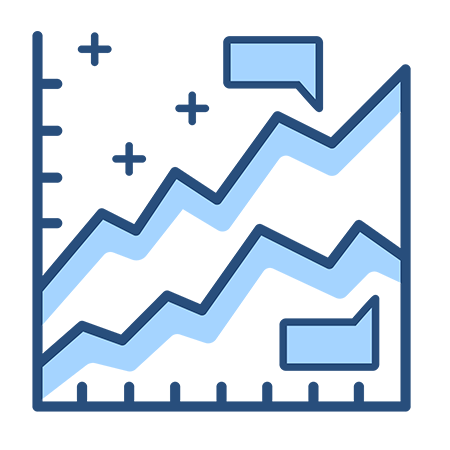

PlotAnalyzer™
Compare & analyze graphical plot results in a single view
Get a live insight into the study results using Plot Analyzer, including user-configurable visualization and export capabilities.
- Efficient power system analysis by comparing graphical results from multiple studies using advanced & high-speed Python framework for charting
- Load Flow plots for Simulation Results vs. Distance
- Multiple Selection Plot List for Transient Stability and Motor Starting
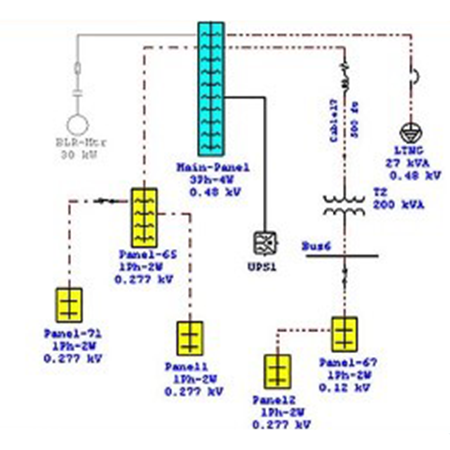
- Synchronous Generator Capability Plot View
- Cable Operating Voltage, Current and Angle by Phase Type
- Motor circuit protector calculated trip amps for LVCB


etapAPI™
ETAP RESTful API for Interoperability
Web services-based architecture for ETAP to interact with other complementary applications through data messaging
- Connect to ETAP from any device, any platform
- ETAP now exposes its services over a REST API
- Readily implemented as a Python client in etapPy
- Run scenarios, studies, get project data, all from your tools

Feature-rich ETAP-Python API and IDE for creating and executing Python scripts
- Integration of ETAP and Python scripting language
- Feature-rich Python editor for running Python scripts
- Python API to run studies and generate output data reports
- Run ETAP studies remotely and in parallel across machines
- Customized Excel output reports using Python report generation for various modules
- Detailed reference documentation (descriptions, example code)
- API expansion including:
- Device addition & deletion
- Get & Set device engineering properties
- Clear Message Log
- Access active scenarios
- Get user info, language, zoom level, etc.
- Get element service condition, and more

Industry-standard for the most comprehensive V&V engineering equipment libraries. The latest library updates are included with every release & available for download from ETAP Help Center™.
- Solar/PV Array Library
- Expanded 16,000+ PV Models
- Solar/PV Parameter Estimation based on one & two diode models
- Graphical display P-V & I-V characteristics
- Expanded LV Circuit Breaker modeling capability
- New Protective Device models (13,000+)

Project Tracking & Gantt
Project & Task Management Made Easy
Utilize built-in task management and Gantt chart features to track tasks and progress of your system study projects directly in ETAP.
- Show Today’s date as an automatic marker
- Settings editor to improve look & feel for:
- Today’s date marker
- Row background
- Days Off / Weekends
- Individual task, completed task & task groups
- Import of ETAP study scenarios and automatic task creation

- SKM Import
- Improved one-line diagram layout, rotation & element mapping
- Automatic creation of Split-Bus including location and length
- Optimized creation of multi-function relays
- Node and bus creation logic based on number of connections
- Copy/paste support in library mapping for fuses, LVCBs and relays
- Additional data exchange support for
- Three-winding transformer data import
- Power factor & efficiency for multiple loading
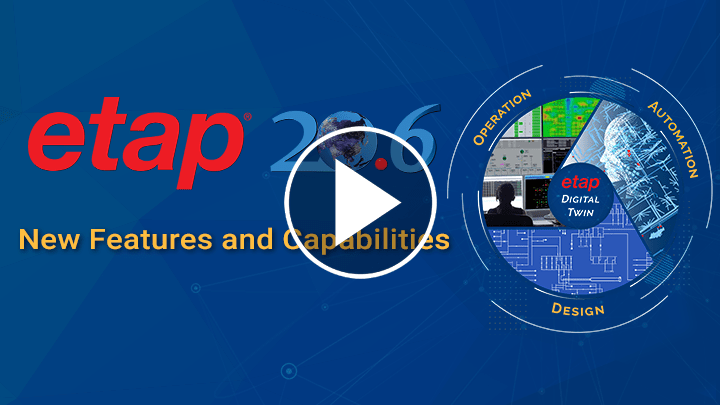
ETAP 20.6 New Features and Capabilities
As a major update to the ETAP 20 series, ETAP 20.6 offers impressive new solutions and features, including 100's of enhancements and time-saving improvements, as well as extensive additions to the equipment libraries.
Login / sign up to request a quote
- Login
- Sign up